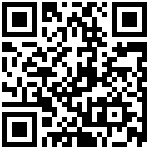The device cannot connect to FRPS
How to solve this problem?
- Make sure the firmware version of the device supports the use of FRPS. If not, please contact support engineers to obtain the corresponding version.
- Make sure the connected FRPS address is:
https://rps.flyingvoice.net/config/$(MA)?mac=$(MA)&serial=$(SN)&hwver=$(HWVER)&swver=$(SWVER)&product=$(PN)&linereg=$ (LINEREG)&account=$(SIPUSERS)
Author:Gloria Create time:2023-12-08 14:05
Last editor:Vertin Update time:2023-12-12 10:18
Last editor:Vertin Update time:2023-12-12 10:18