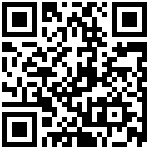Change Password
After the FRPS platform is successfully established , the administrator’s password can be modified.
- Log in to the FRPS administration page with an administrator account.
- In the upper right corner of the page, click
 and select Change Password .
and select Change Password . - In the pop-up window, fill in the old password and new password.
- Click Save .
Author:Gloria Create time:2023-12-08 09:48
Last editor:Gloria Update time:2023-12-12 10:18
Last editor:Gloria Update time:2023-12-12 10:18