Parameter grouping sort
In Parameter grouping aort,you can do these actions with config parameter and public parameter:
- Add/Delete Group
- Edit Group
- Sort the parameters in group
Parameter grouping sort affects all parameters of this type of device appearing on the home page, including configuration and public parameters.
If you want to customize the device configuration and public parameter query on the home page of a certain type of device, you can configure it here.
- If you change the order of the parameter group here, the corresponding order of parameters in the home page will also be changed. The effect is as follows:
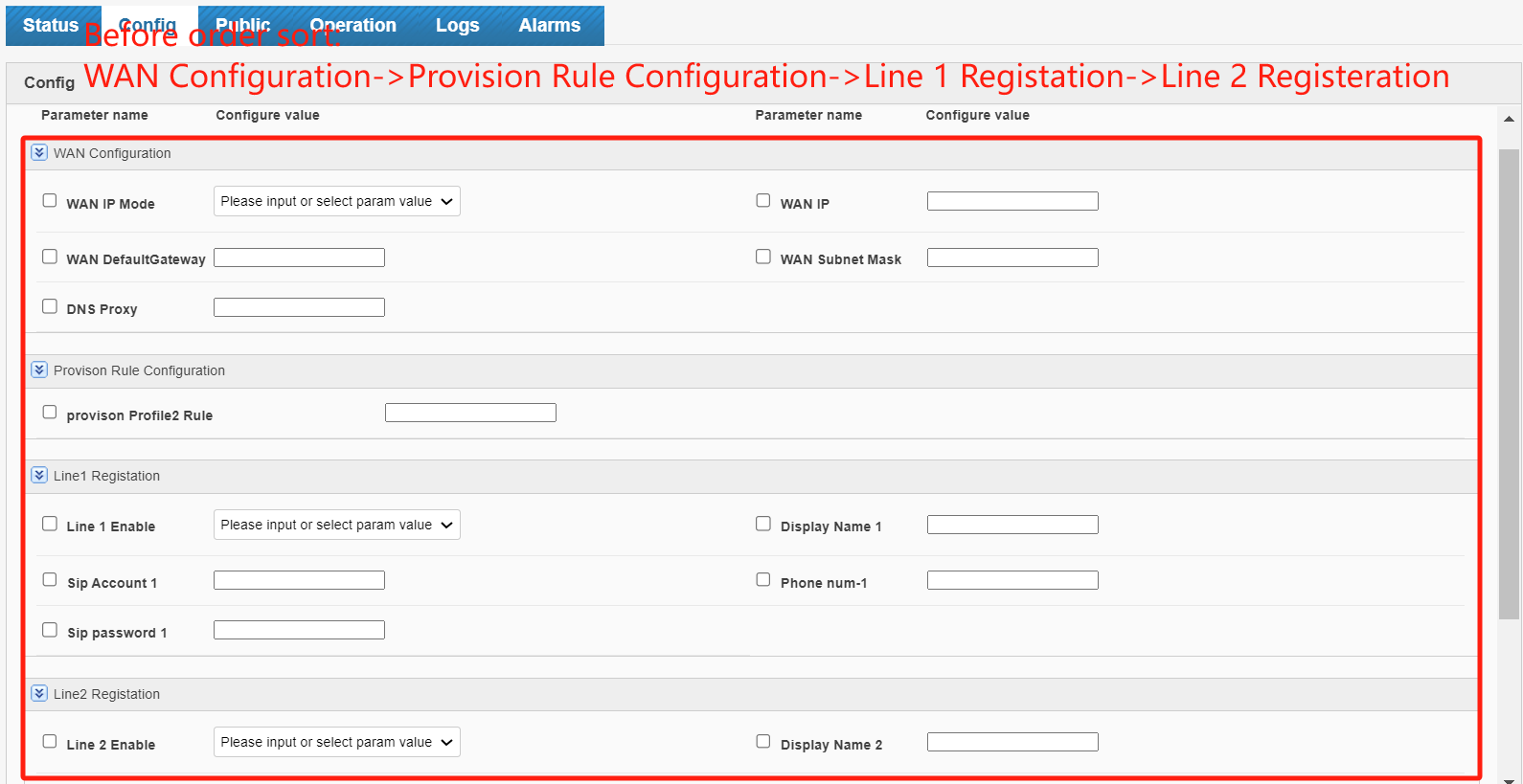
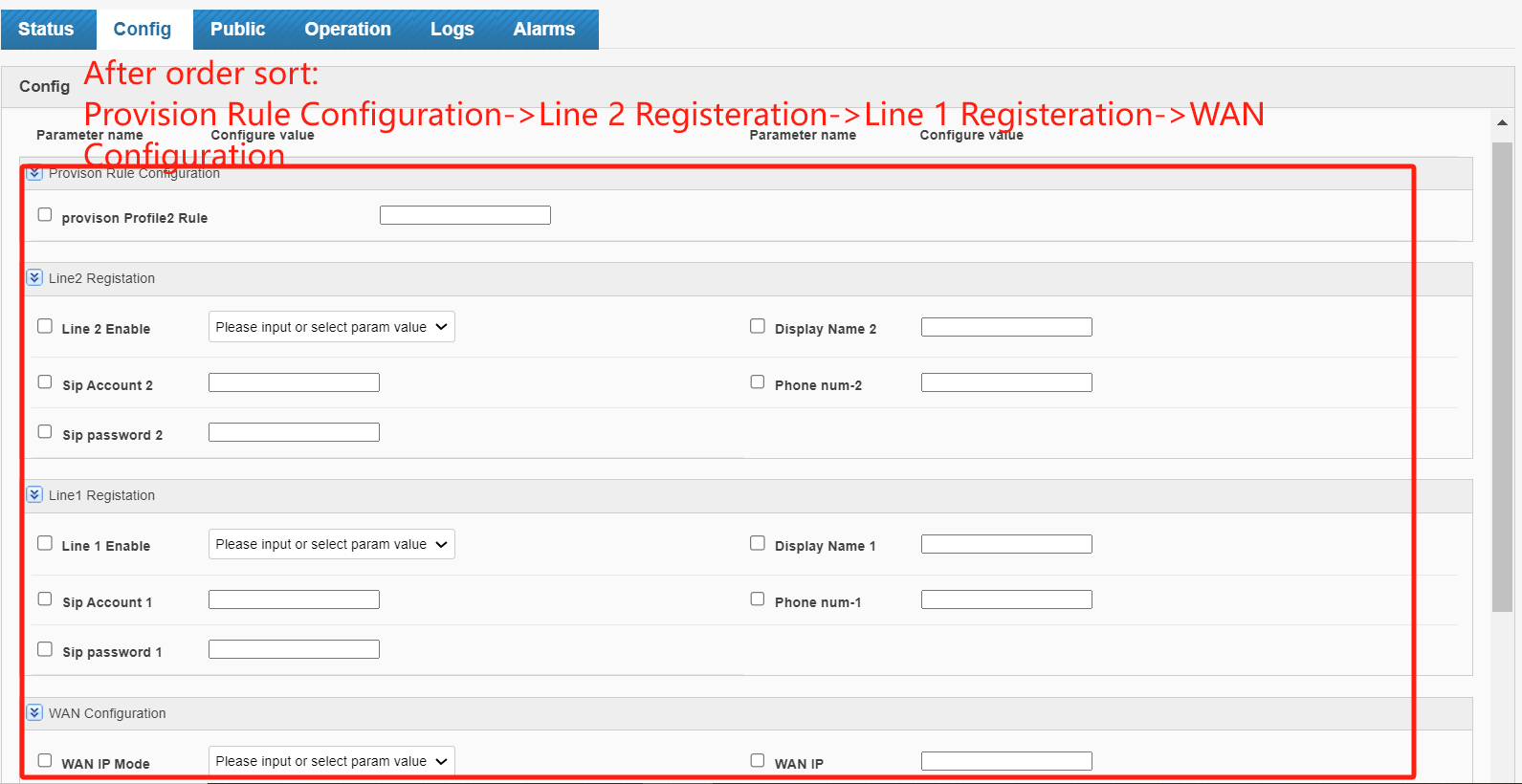
- If you edit/add/delete the parameter group here, the corresponding parameter group in the home page will change/add new edgeable parameters/disappear, the effect is shown in the following figure:
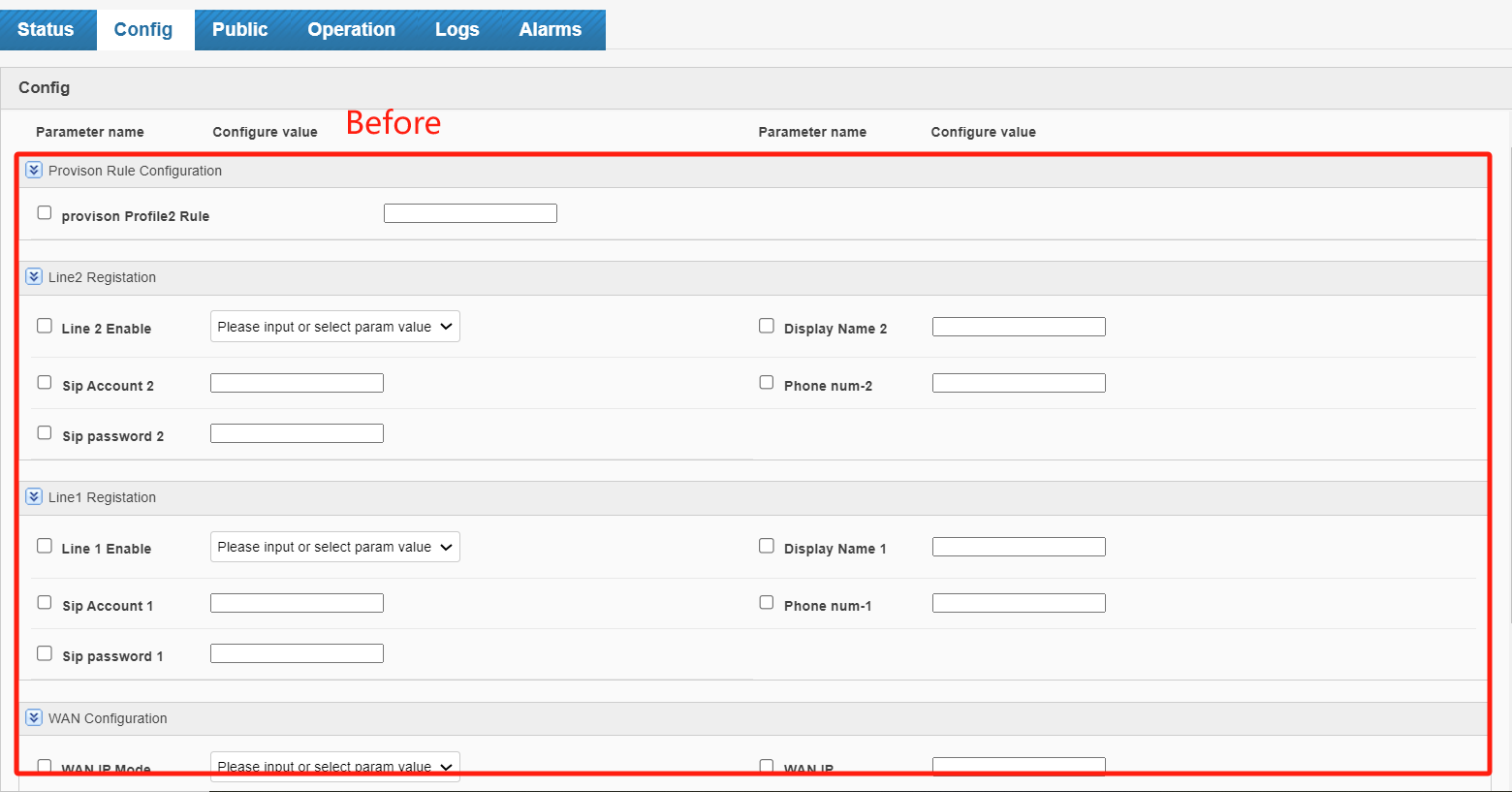
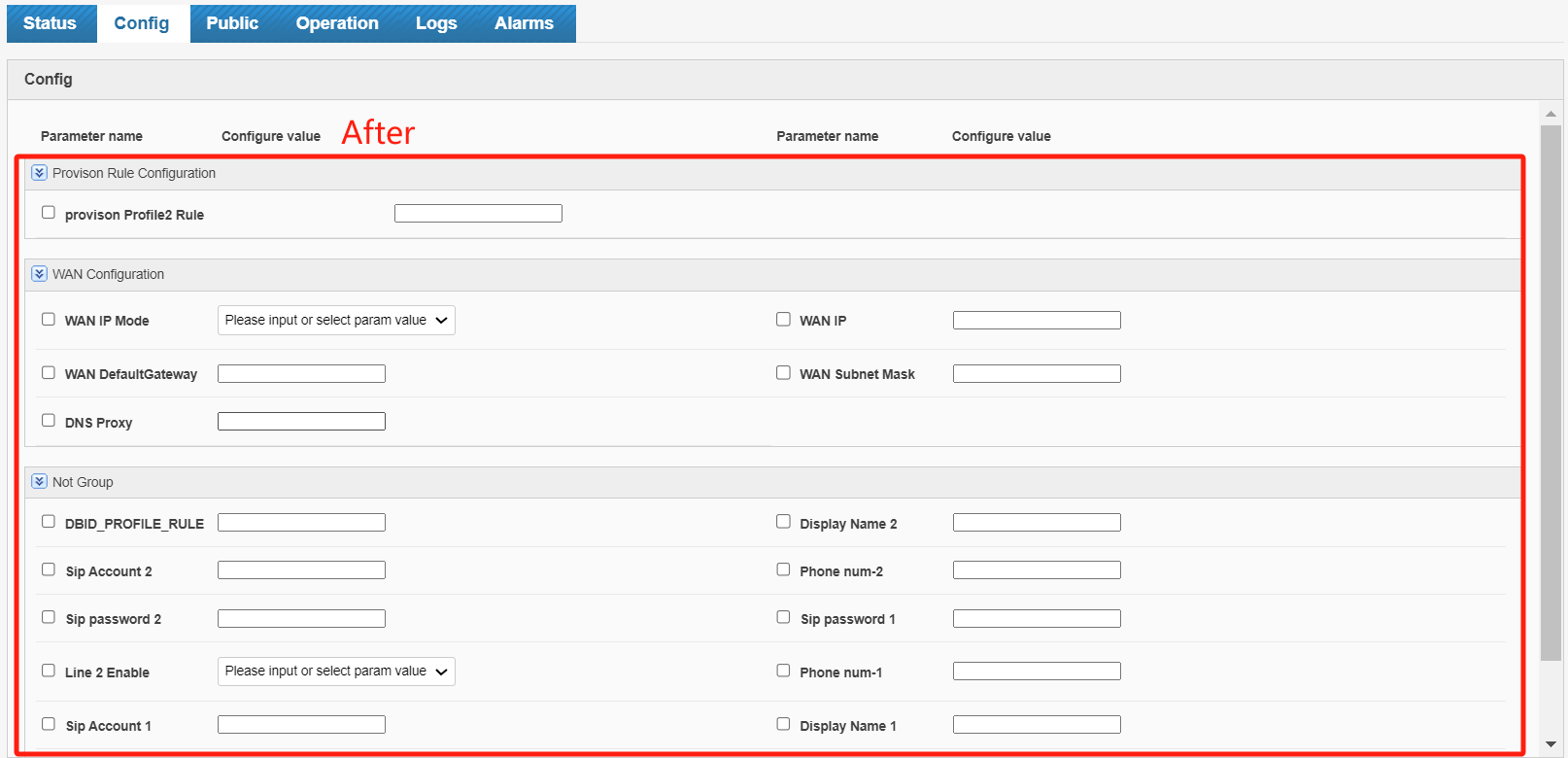
1.Add/Delete Group
①Add Group:
Operation Steps:
NewGroup-> Input Group name->Confirm->Added successful.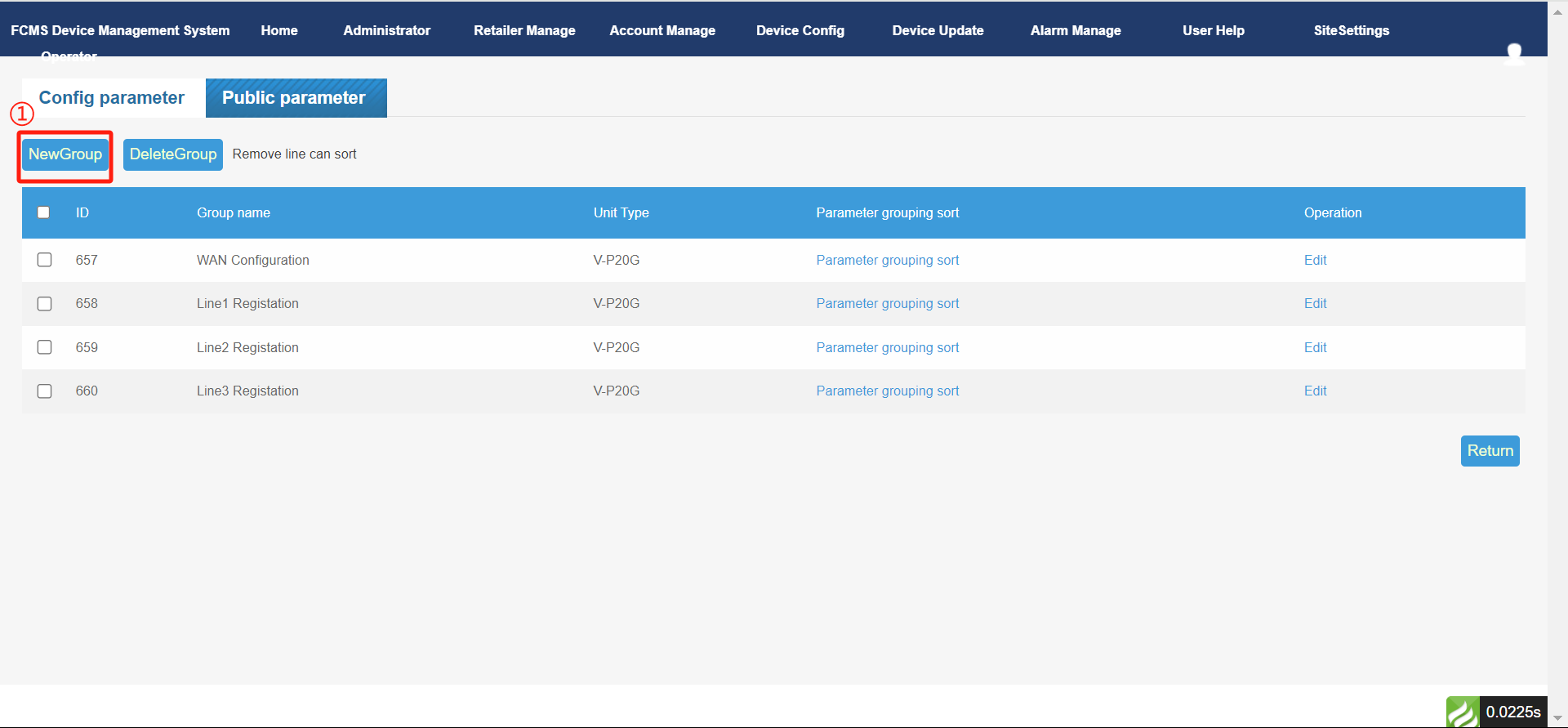

①Delete Group:
Operation Steps:
Check the taeget group-> Delete Group->Confirm->Deleted successful.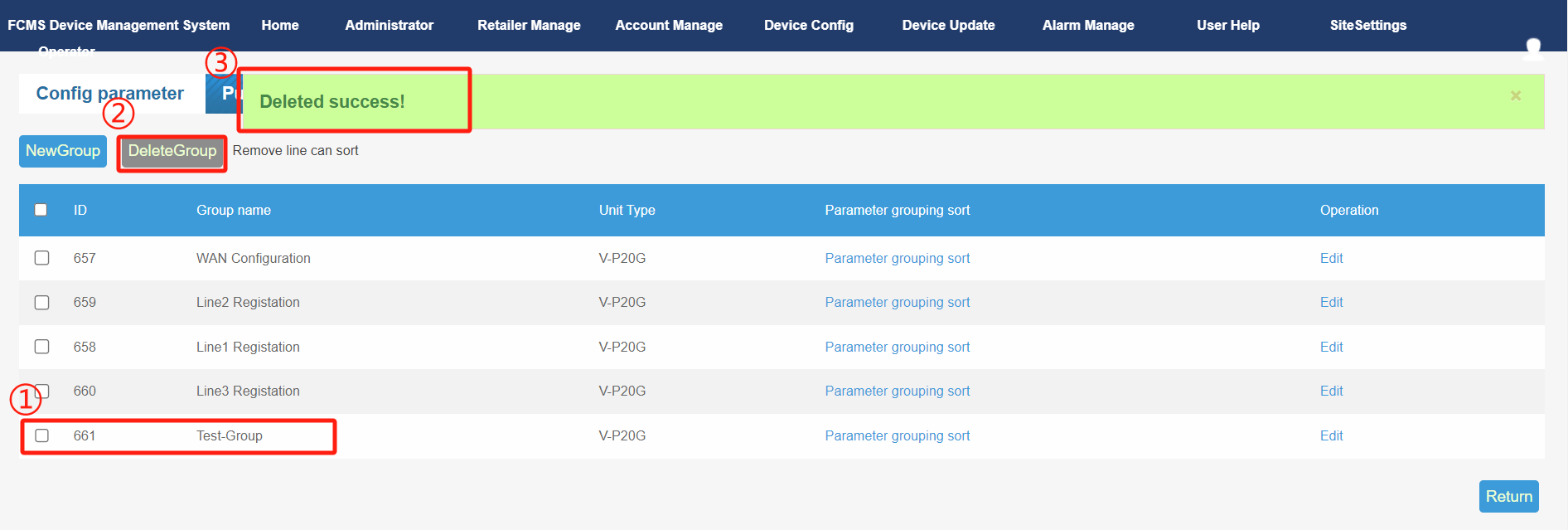
2.Edit Group
Operation Steps:
Edit ->Input the new group name->Confirm->Edit successful.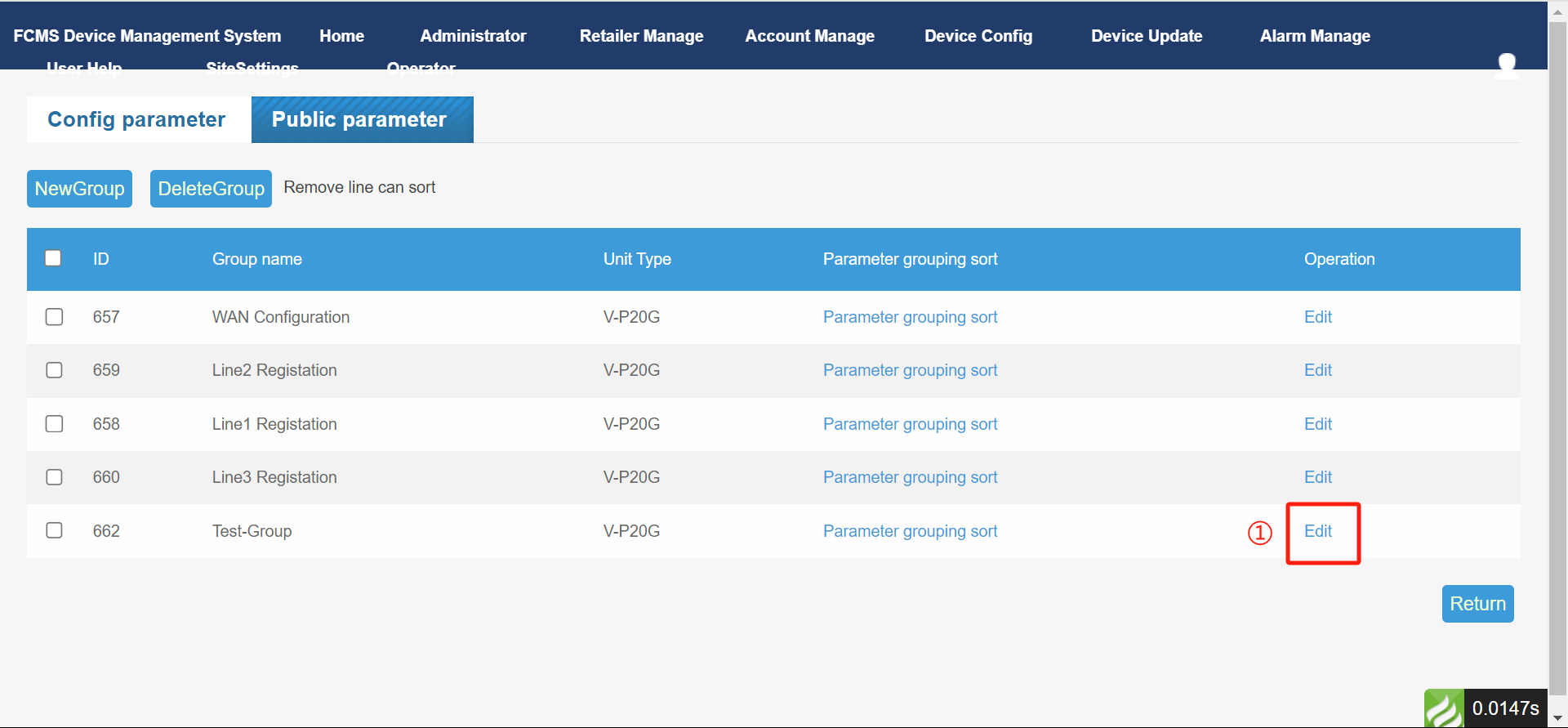
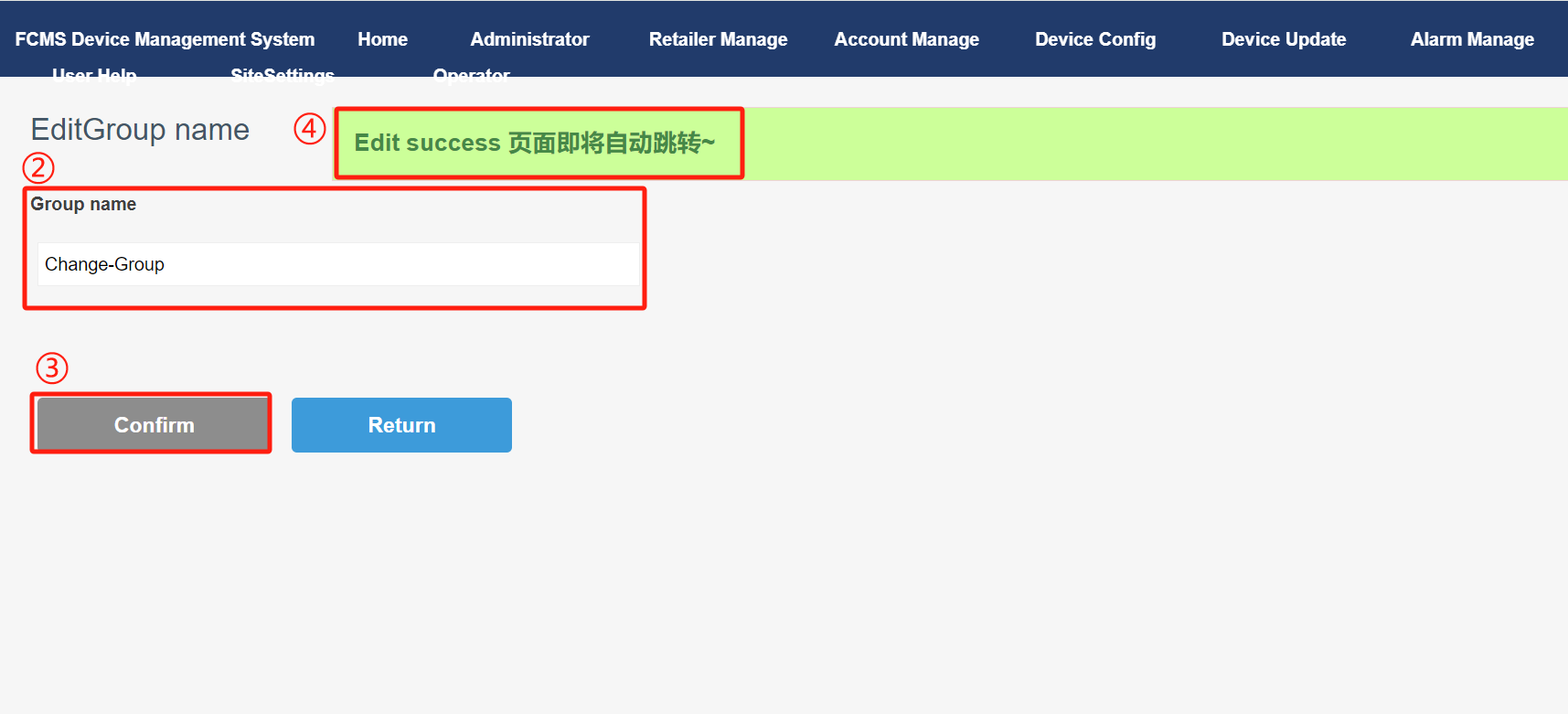
3.Sort the parameters in group
You can Append/Remove Parameters or sort the parameters in this page.
①Append/Remove Parameters
Operation Steps:
(Take Append as an example, Remove also refer to this operation)
Parameter grouping sort->Check the selectable parameterd-> Append-> Added successful.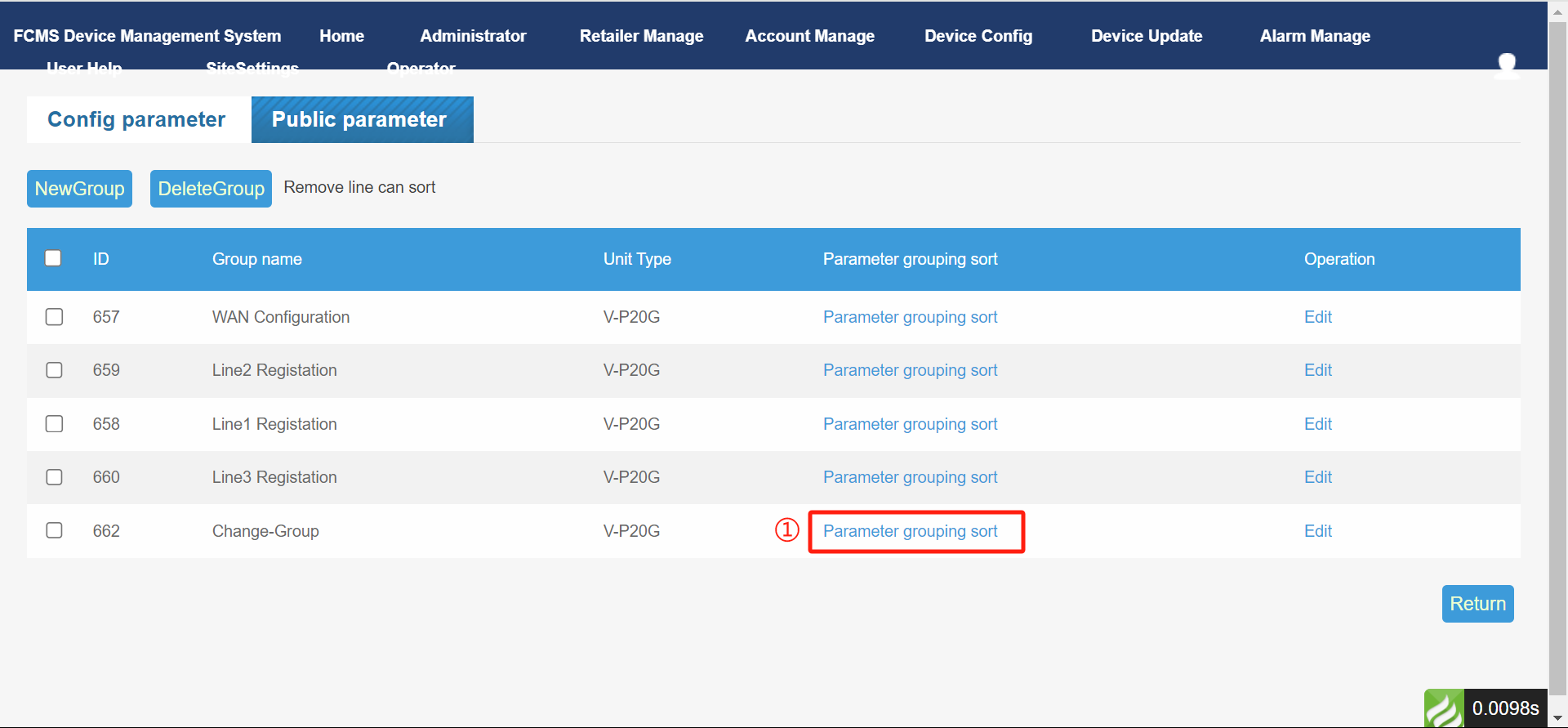
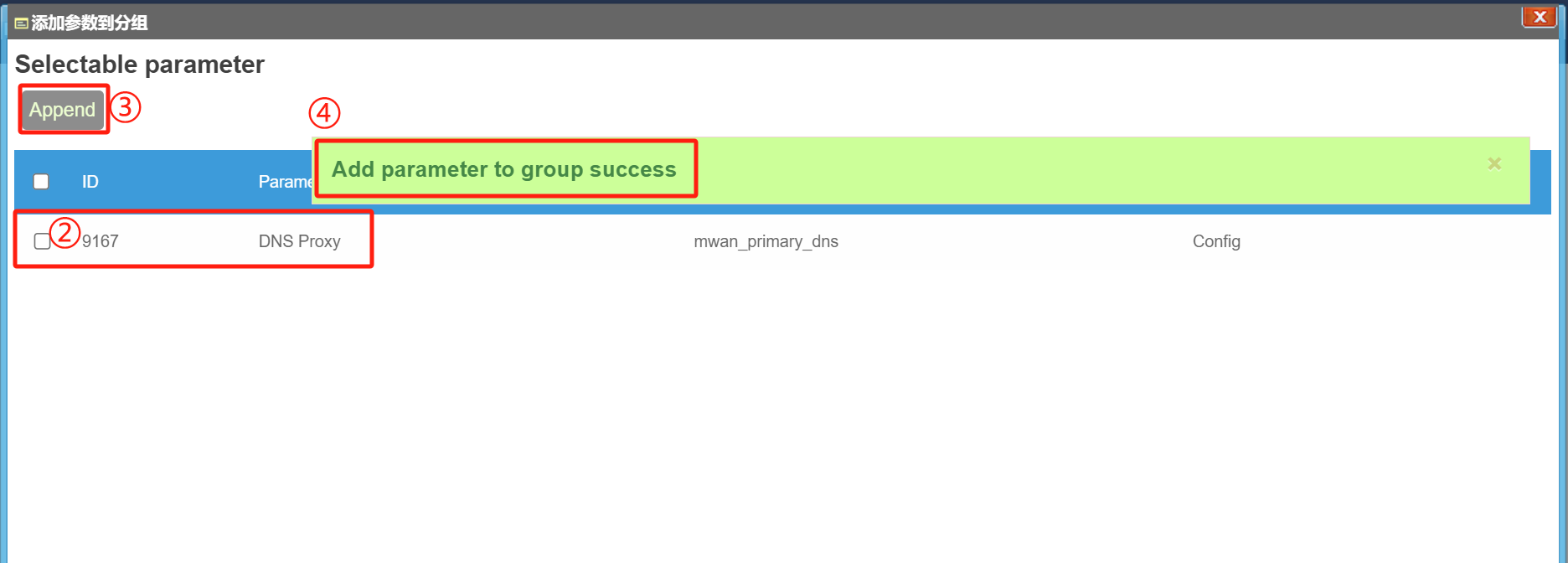
②Sort the parameters
Operation steps:
Press and hold the target parameter bar and move to the target position.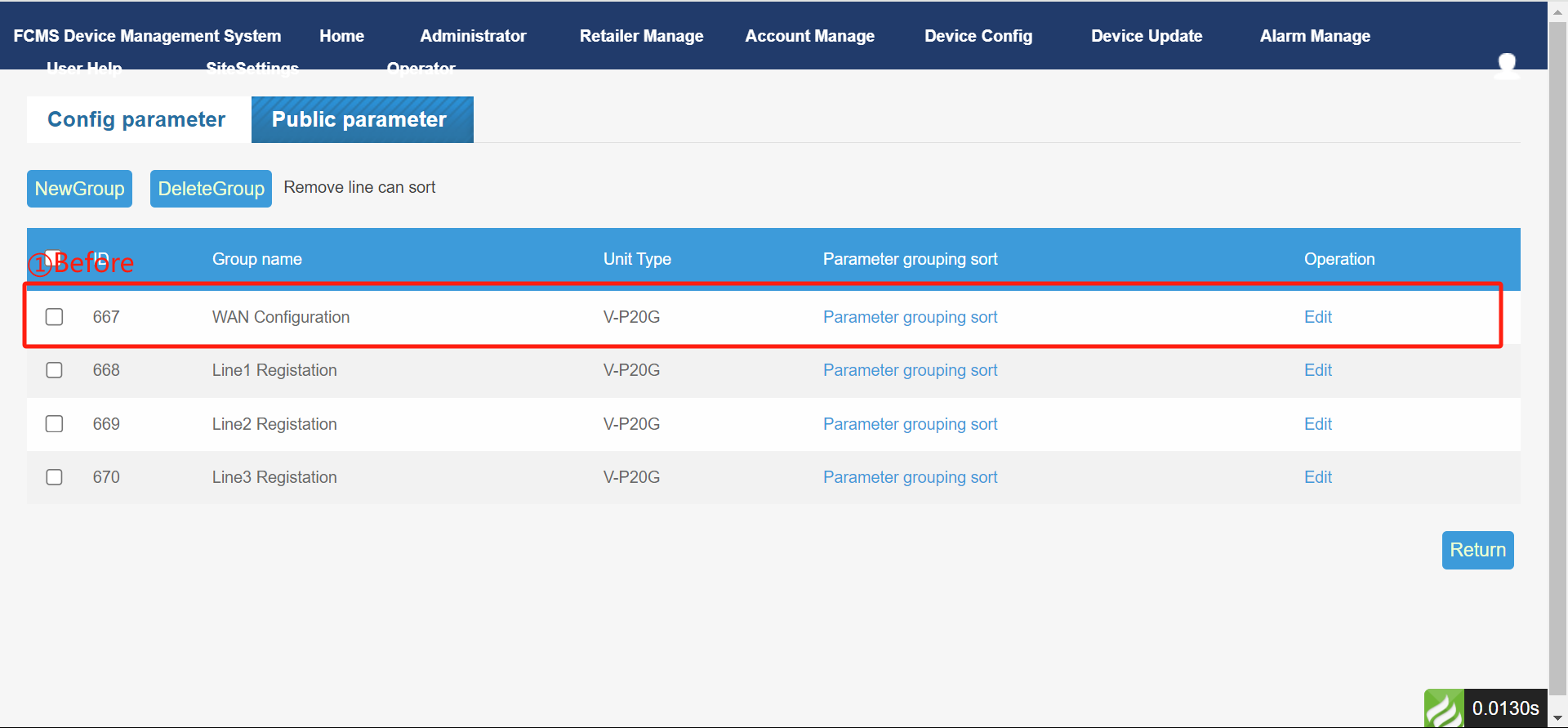
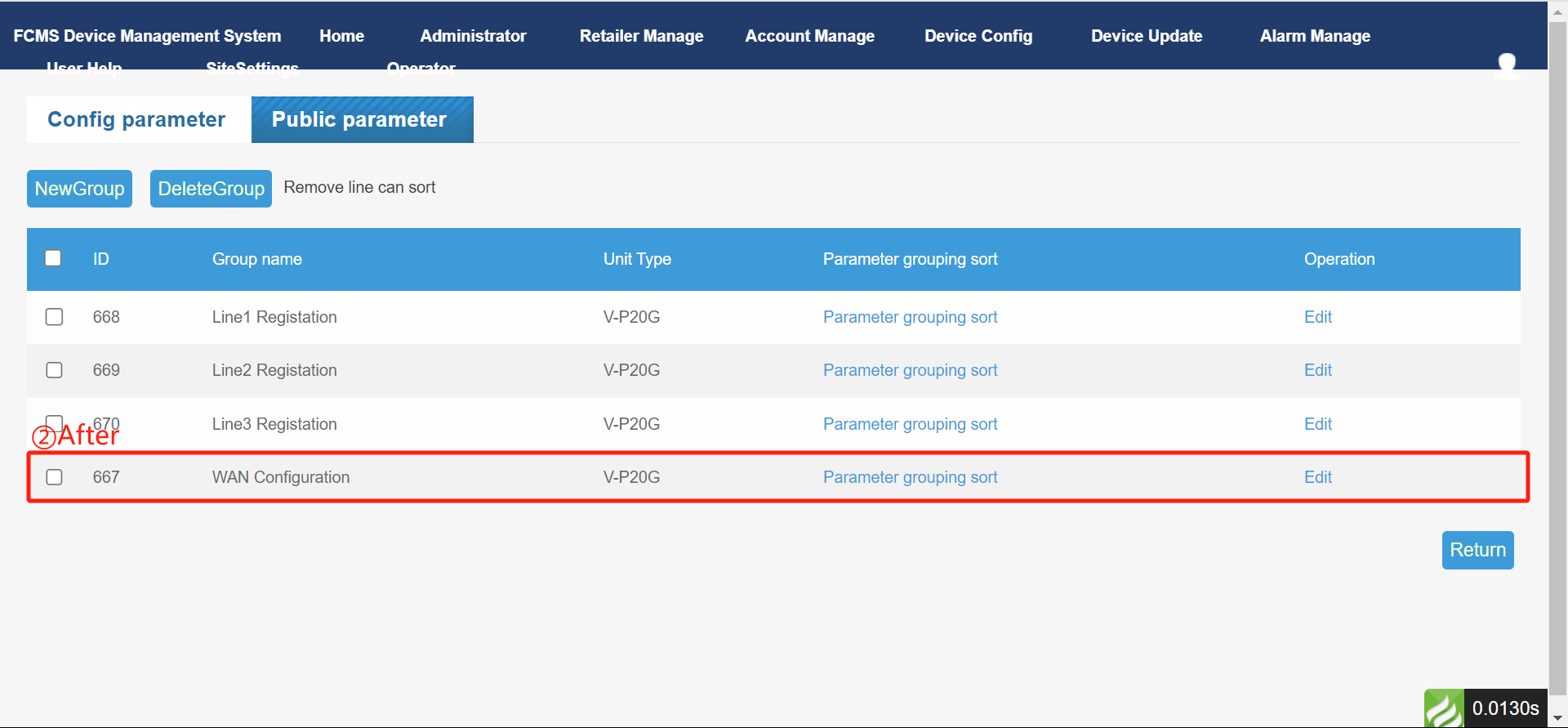
Last editor:Vertin Update time:2023-12-27 14:08
