Register the unregist devices
Here you can re-register an unregistered device to the platform in order to manage and monitor the device on the platform again.
Operation steps:
①Click the box of the device that needs to be registered -> Register.
②Enter the edit device information interface -> fill in the address -> select ISP, retailer and customer -> Confirm. (If you click Return,you will return to the previous interface)
Tips: If you cannot find the corresponding ISP, retailer and customer, please contact the administrator to register the ISP/retailer/customer.
③After successful registration, you will be redirected to the device register page.At this time, the device register page will display the device information.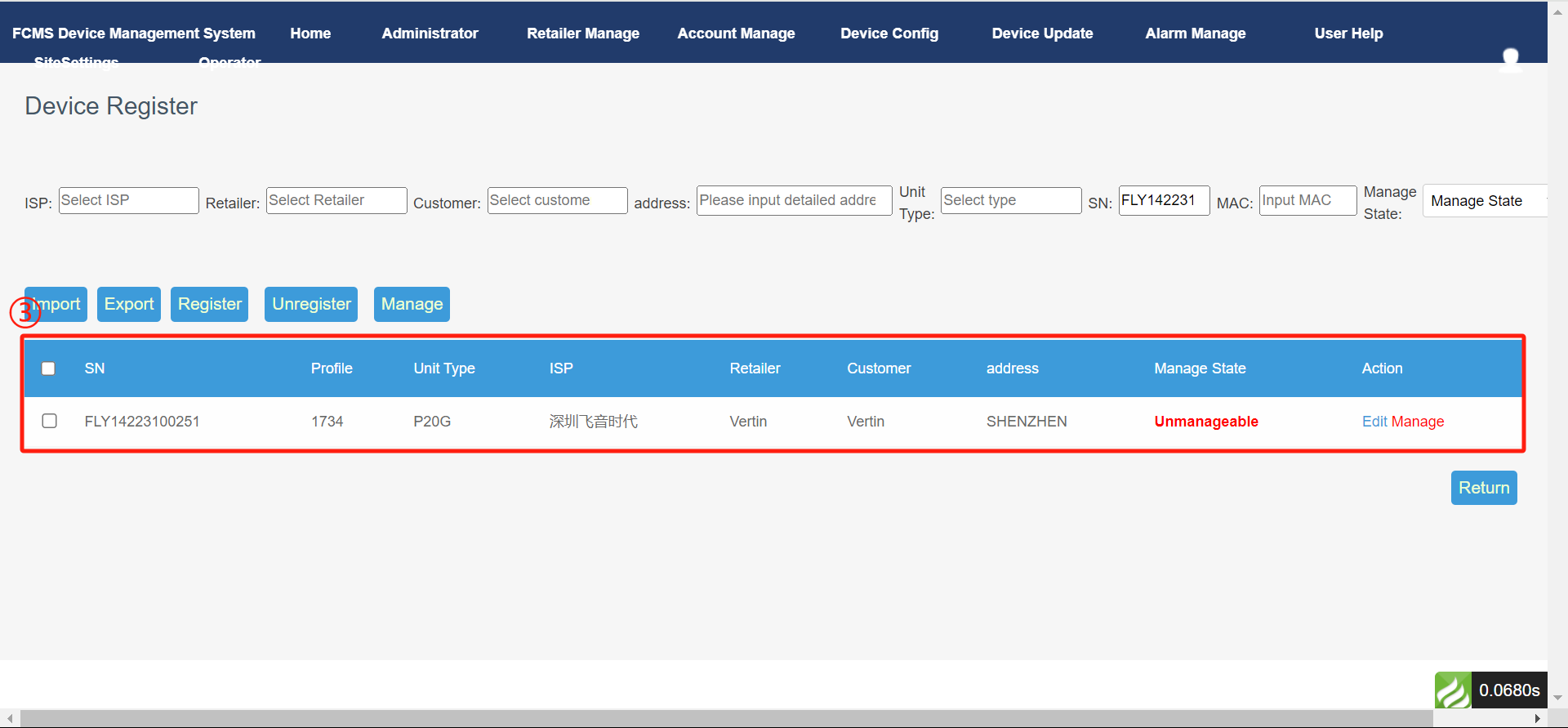
Author:Vertin Create time:2023-12-12 15:01
Last editor:Vertin Update time:2023-12-27 14:07
Last editor:Vertin Update time:2023-12-27 14:07
