Status(home page)
This is the device status shown on the front page: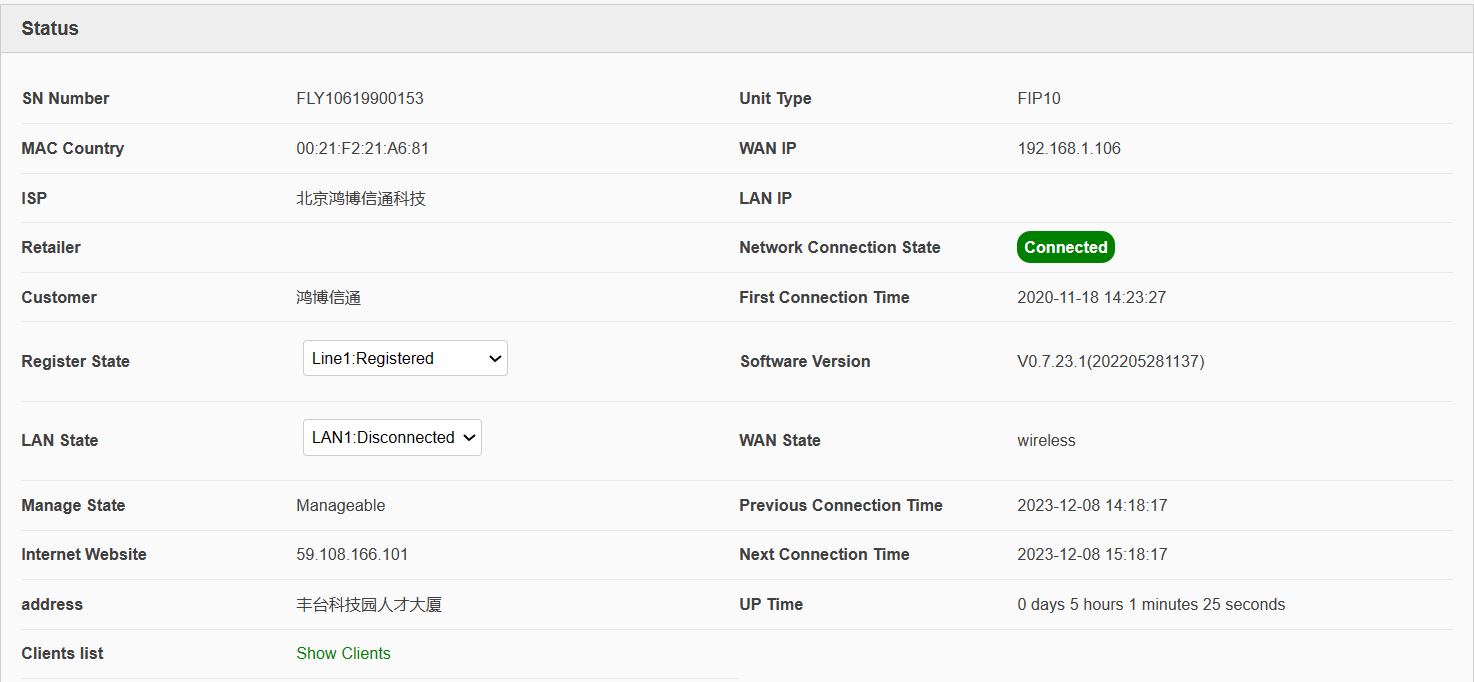
The parameter description of the device details status bar is as follows:
| Parameter | Description |
|---|---|
| SN Number | Display the SN number of the device. |
| MAC Country | Displays the MAC country of the device. |
| ISP | Displays the ISP name of this device. |
| Retailer | Displays the retailer name of this device. |
| Customer | Displays the name of the customer using this device. |
| Register State | Displays the registration status of each SIP line of the device. If there are multiple lines, click the button to view the status of all lines and select other line. |
| LAN State | Displays the connection status of the device’s downlink port (LAN port). If there are multiple downlink ports, click the button to view the connection status of all LAN ports and select other LAN port. |
| Manage State | Displays the current management status of the device. The status is displayed as: manageable/unmanageable. |
| Internet Website | Displays the Internet website IP address of the device. |
| address | Shows the current location of the device. |
| Clients list | Click Show Clients to see a list of clients that the device is connected to. |
| Unit Type | Display the model of device. |
| WAN IP | Display the IP address of the device’s uplink port (WAN port). |
| LAN IP | Display the IP address of the device’s uplink port (WAN port). |
| Network Connection State | Displays the current connection status between the device and the FACS network management platform. There are 3 status displays, the descriptions are as follows:  ①The green connected icon means the device is connected and registered.  ②The red connected icon means the device is connected but not registered. 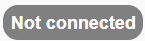 ③The grey Not connected icon means the device is not connected or the connection has been lost. |
| First Connection Time | Displays the time when the device first connected to the FACS network management platform. |
| Software Version | Displays the software version number currently used by the device. |
| WAN State | Displays the current uplink port (WAN port) status of the device. There are two status displays: wireless (wireless connection)/wired (wired connection). |
| Previous Connection Time | Displays the time when the device was last connected to the FACS network management platform. |
| Next Connection Time | Displays the time that the device will connect to the FACS next time. |
| UP Time | Displays how long the device has been running. |
Author:Vertin Create time:2023-12-08 14:36
Last editor:Vertin Update time:2023-12-27 14:08
Last editor:Vertin Update time:2023-12-27 14:08
