Video Call Settings:
Video call supports two ways, SIP extension call (normal dialing extension) and IP direct dialing (need to make sure both devices enable IP direct dialing).
Tips:Users need to upgrade the device software to FVMM_V0.2.9_202312081118 or above.
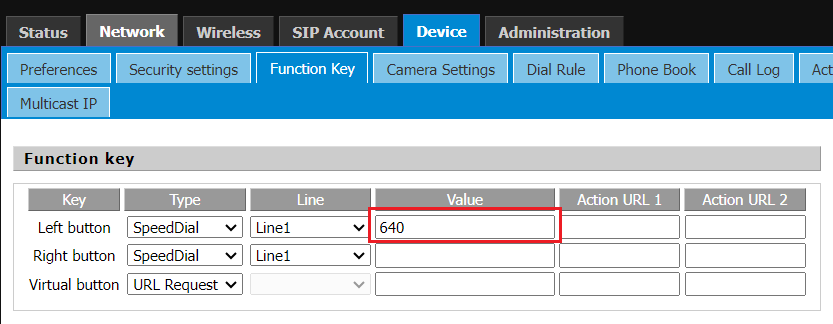
SIP Extension Call:
Intercom SpeedDial Settings:
- Navigate to Web->Device->Function Key
- Select Key Type->SpeedDial->Fill in the SIP extension number of the phone.
- Save and apply
Tips:Please make sure the intercom and the phone are registered in the same SIP server, and the server should support SIP Message.
IP SpeedDial Video Call:
To Enable IP Direct Dialing on the phone::
- Navigate to Webpage->SIP Account->Line->SIP Advanced Setup
- Configure the corresponding options
-Signal Port: 5060
-Only Recv Request From Server*: Disable
-Request-URI User Check:Disable
-Use Random SIP Port:Disable
-Allow IP Call:Enable - Save and apply
Tips:Note that the i86 intercom and FIP15G Plus receiving IP direct dial port is fixed at 5060, and please ensure that the IP direct dial option is turned on on the phone.
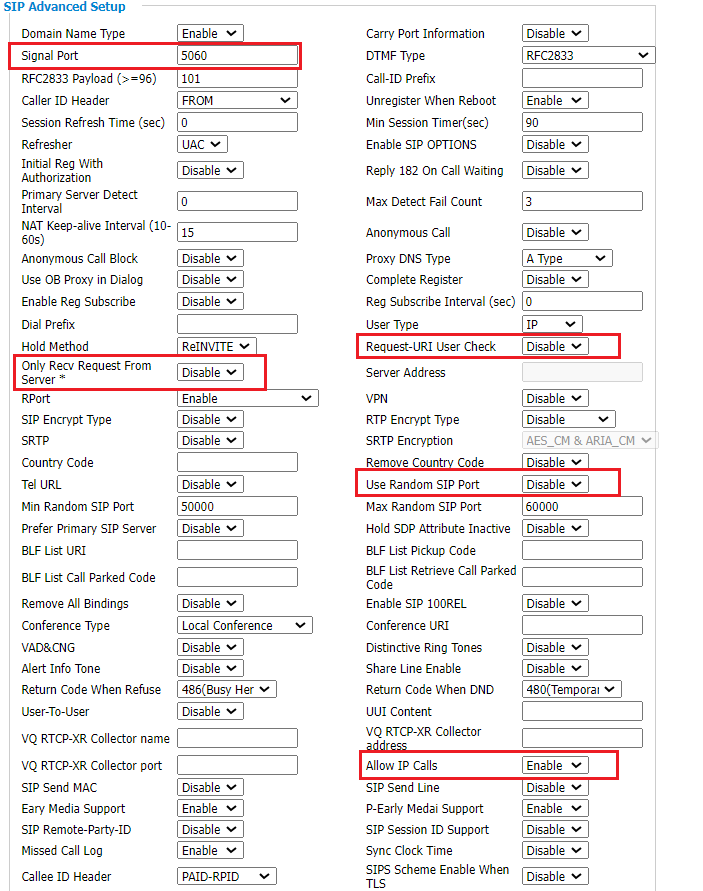
Intercom SpeedDial Settings:
- Enter the webpage->Device->Function Keys**
- Select Key Type->SpeedDial->Fill in the IP address of the phone.
For example,192.168.11.58(or 192.168.11.58:5060). - Save and apply
- Press the speed dial key to complete the call
Author:Jerry Create time:2023-12-12 13:42
Last editor:Jerry Update time:2024-10-10 18:25
Last editor:Jerry Update time:2024-10-10 18:25
