Volume Control
Intercom series products, the voice defaults to hands-free mode.
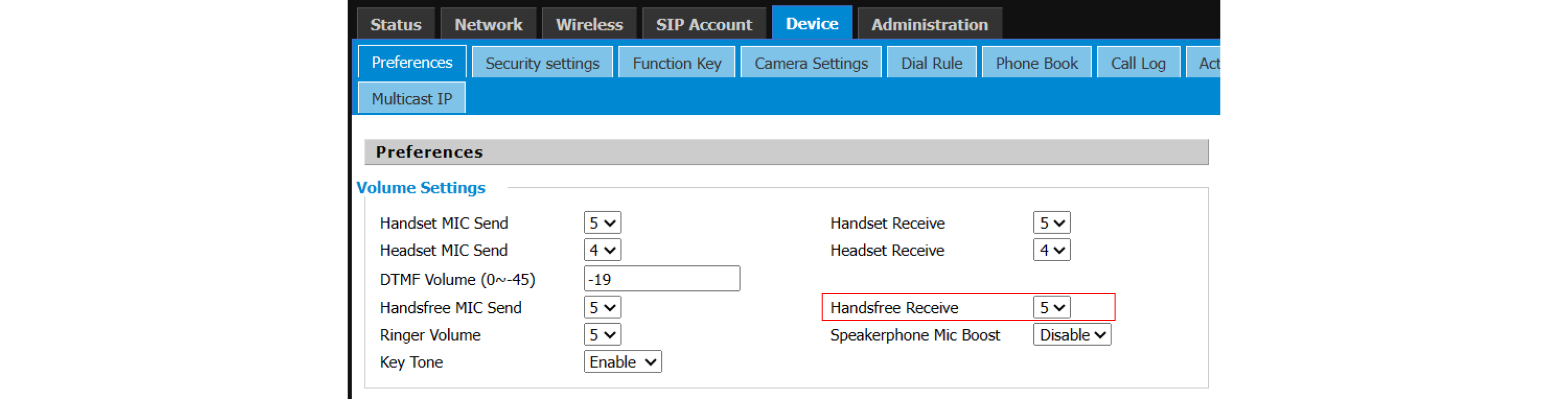
Handsfree Receive
Adjust the volume:
- Login to the Device Web.
- Navigate to Device->Preferences.
- Adjust the Handsfree Receive volume.
Handsfree MIC Send
Adjust the volume:
- Login to the Device Web.
- Navigate to Device->Preferences.
- Adjust the Handsfree MIC Send volume.
| Parameters | Volume Option |
|---|---|
| Handsfree Receive volume | 0-9, Default value 5 |
| Handsfree MIC Send | 0-9, Default value 5 |
Author:Jerry Create time:2023-12-08 15:18
Last editor:Jerry Update time:2024-10-10 18:25
Last editor:Jerry Update time:2024-10-10 18:25
