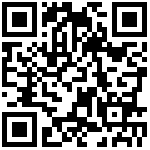Manual Registration
If You are using third-party IP Phone, please refer to the following steps (Diifferent IP Phone may have different configuration steps and configuration item name, the following steps is for reference only):
- 1.Navigate to SAS -> SAS configuration, fill in the domain name(IP address)of your PBX in the “Proxy Server”, if you’re using outbound server, please fill in the blank “Outbound Server” and “Backup Outbound Server”according to your actual situation;
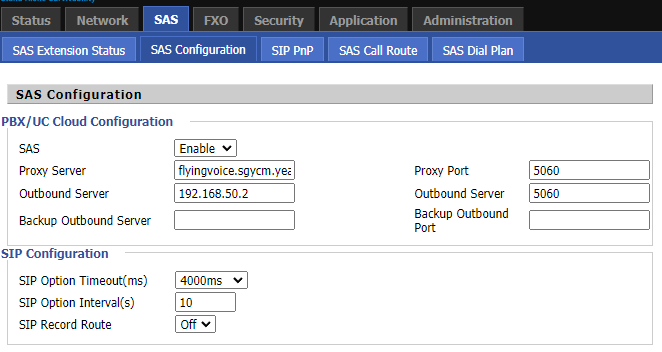
- 2.Login to the Web Interface of your IP Phone, Fill in the Display name, User Name; Auth ID(Account), Password according to the information on your PBX;
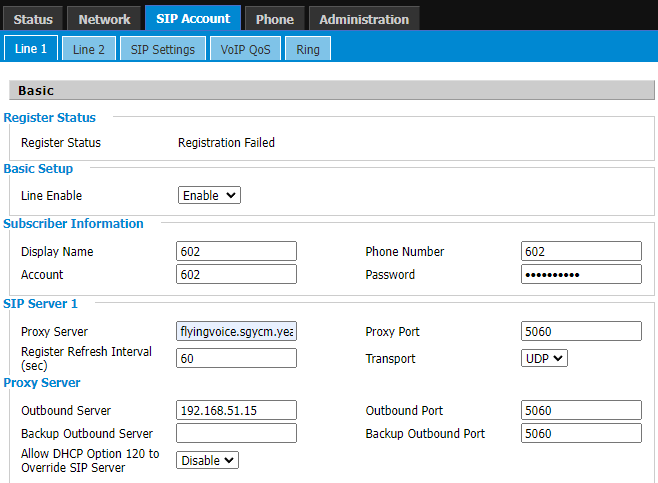
- 3.Fill in the domain name(IP address)in the “Proxy Server”, Fill in the IP Address of FTA5120 in the “Outbound Server”of the IP Phone;
- 4.Click Save & Apply.
Author:admin Create time:2023-12-01 18:41
Last editor:Albert Update time:2023-12-04 16:45
Last editor:Albert Update time:2023-12-04 16:45