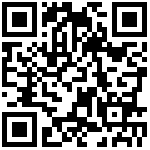Hardware Connection
The following configuration steps is applicable to new devices, we recommended that you reset the device to factory settings if the device is used for better performance. Please make sure your devices are connected correctly, the following picture describes the recommended connection topology of FTA5120.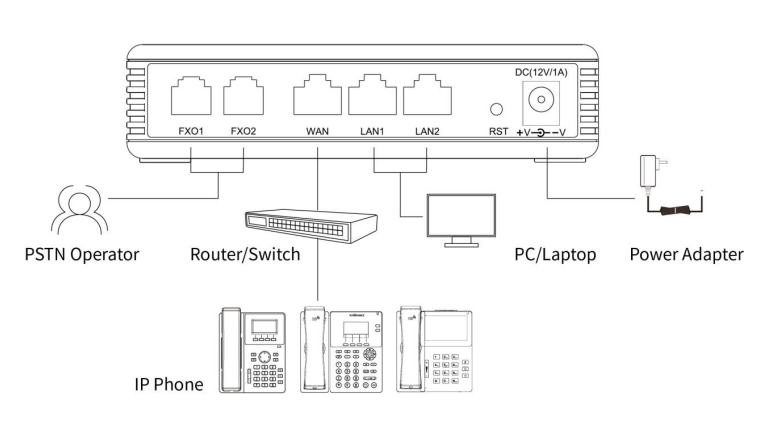
*Note: *
- SAS function is currently work only on WAN port, please make sure that you FTA5120 is connected to the network through WAN port.
- Please make sure your IP Phone is in the same network segment with FTA5120. If your IP Phones have problem in getting correct IP address, please try to close LLDP and CDP of IP Phone.
Author:admin Create time:2023-12-01 17:58
Last editor:admin Update time:2023-12-04 16:45
Last editor:admin Update time:2023-12-04 16:45