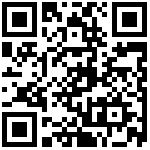Before FDC deployment, FDC needs to scan and connect the devices in the LAN. FDC provides a variety of scanning Settings, including scanning mode, device type filtering, scanning interval, etc. The scanning mode includes: scanning network card, scanning list, scanning network segment.
1.Software Settings -> Scan Settings.
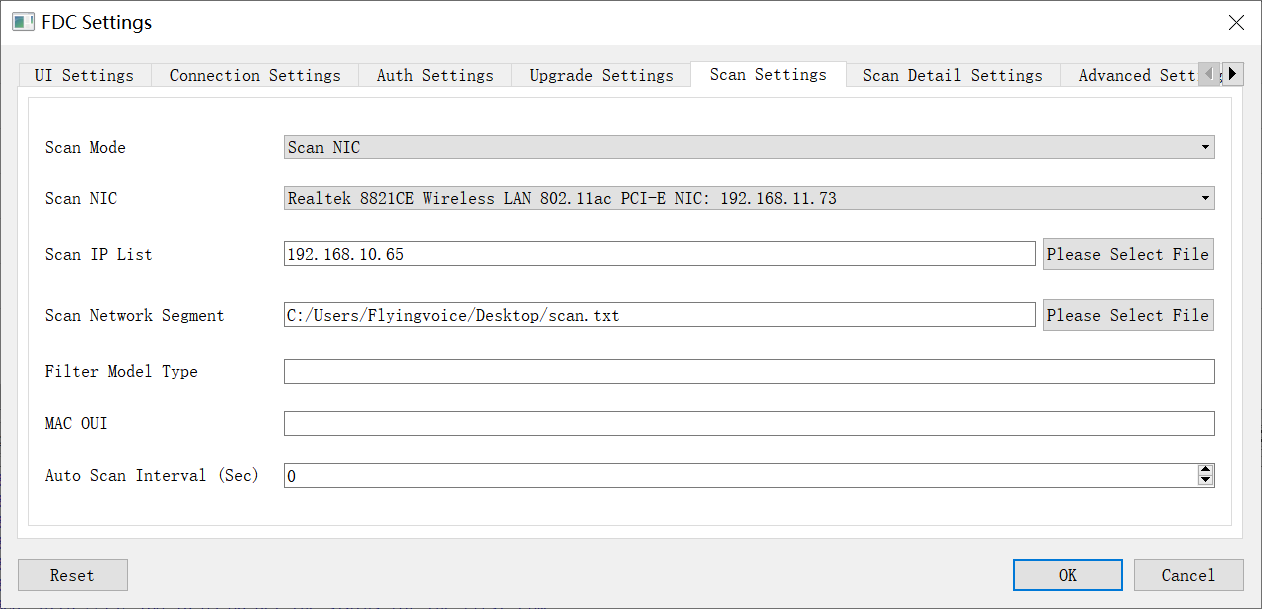
| Scan Mode | You can choose to scan network cards, scan lists, and scan network segments. |
|---|---|
| Scan NIC | This blank takes effect when the scan mode is set to scan network cards. |
| Scan IP List | This null works when scan mode is set to scan list |
| Scan Network Segment | This null works when scan mode is set to scan list |
| Filter Model Type | You can select the filter equipment model, please use capital letters, and separate multiple models with commas. |
| MAC OUI | The MAC of the filter device can be optioned.The MAC format is 00-21-F2-44-EC-91. Multiple macs are separated by English commas |
| Auto Scan Interval | Set FDC automatic scanning, fill in the interval time, the default is 0, no automatic scanning |
Tip:
You can press Reset to restore the default Settings
Author:Gloria Create time:2023-12-26 17:17
Last editor:Gloria Update time:2024-01-03 16:34
Last editor:Gloria Update time:2024-01-03 16:34