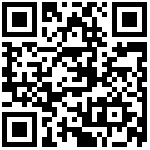The following table lists the parameters you can use to configure 802.1x authentication.
| Parameter | static.network.vlan.dhcp_enable |
|---|---|
| Description | It enables or disables the DHCP VLAN discovery feature. |
| Permitted Values | 0-Disable 1-EAP-MD5 2-EAP-TLS 3-EAP-PEAP/MSCHAPv2 4-EAP-TTLS/EAP-MSCHAPv2 5-EAP-PEAP/GTC 6-EAP-TTLS/EAP-GTC |
| Default | 0 |
| Web UI | Network > WAN > VLAN > DHCP VLAN > Active |
| Phone UI | Menu > Advanced > Network > VLAN > DHCP VLAN > DHCP VLAN |
Flyingvoice IP Phone supports the following authentication modes.
- EAP-MD5
- EAP-TLS (The device certificate and CA certificate are required. No password is required )
- EAP-PEAP/MSCHAPv2 (The CA certificate are required. )
- EAP-TTLS/EAP-MSCHAPv2 (The CA certificate are required. )
- EAP-PEAP/GTC (The CA certificate are required. )
- EAP-TTLS/EAP-GTC (The CA certificate are required. )
If you use the cable connection, please do the following settings for 802.1x configuration on the web interface.
Procedure
- Navigate to Network > WAN > 802.1x.
- Select the desired authentication method from the 802.1X Mode field.
- Enter in the User Name and Password.
| Parameter | DBID_8021X_MODE |
|---|---|
| Description | It configures the 802.1x authentication method. |
| Permitted Values | 0-Disable 1-EAP-MD5 2-EAP-TLS 3-EAP-PEAP/MSCHAPv2 4-EAP-TTLS/EAP-MSCHAPv2 5-EAP-PEAP/GTC 6-EAP-TTLS/EAP-GTC |
| Default | 0 |
| Web UI | Network > WAN > 802.1x > 802.1X Mode |
| Parameter | DBID_8021X_IDENTITY |
|---|---|
| Description | It configures the 802.1x username. |
| Permitted Values | String |
| Default | Blank |
| Web UI | Network > WAN > 802.1x > User Name |
| Parameter | DBID_8021X_PASSWORD |
|---|---|
| Description | It configures the 802.1x password. |
| Permitted Values | String |
| Default | Blank |
| Web UI | Network > WAN > 802.1x > Password |
If you use the wireless connection, you can connect to the 802.1X WIFI in IP phone, as shown in the image blow.
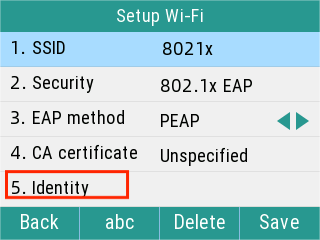
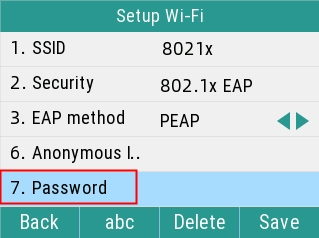
Author:admin Create time:2023-10-13 16:52
Last editor:admin Update time:2025-03-10 10:42
Last editor:admin Update time:2025-03-10 10:42