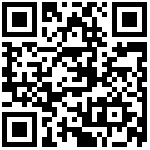You can configure VLAN for the Internet port and PC port manually. Before configuring VLAN on the phones, you need to obtain the VLAN ID from your network administrator.
The following table lists the parameters you can use to configure VLAN manually.
| Parameter | static.network.vlan.internet_port_enable |
|---|---|
| Description | It enables or disables the VLAN for the Internet port. |
| Permitted Values | 0-Disabled 1-Enabled |
| Default | 0 |
| Web UI | Network > WAN > VLAN > WAN Port > Active |
| Phone UI | Menu > Advanced > Network > VLAN > WAN Port > VLAN Status |
| Parameter | static.network.vlan.internet_port_vid |
| Description | It configures the VLAN ID for the Internet port. Note: It works only if “static.network.vlan.internet_port_enable” is set to 1 (Enabled). |
| Permitted Values | Integer from 1 to 4094 |
| Default | 1 |
| Web UI | Network > WAN > VLAN > WAN Port > VID (1-4094) |
| Phone UI | Menu > Advanced > Network > VLAN > WAN Port > VID Number |
| Parameter | static.network.vlan.internet_port_priority |
| Description | It configures the VLAN priority for the Internet port. 7 is the highest priority, 0 is the lowest priority. Note: It works only if “static.network.vlan.internet_port_enable” is set to 1 (Enabled). |
| Permitted Values | Integer from 0 to 7 |
| Default | 0 |
| Web UI | Network > WAN > VLAN > WAN Port > Priority |
| Phone UI | Menu > Advanced > Network > VLAN > WAN Port > Priority |
| Parameter | static.network.vlan.pc_port_enable |
|---|---|
| Description | It enables or disables the VLAN for the PC port. |
| Permitted Values | 0-Disabled 1-Enabled |
| Default | 0 |
| Web UI | Network > WAN > VLAN > PC Port > Active |
| Phone UI | Menu > Advanced > Network > VLAN > PC Port > VLAN Status |
| Parameter | static.network.vlan.pc_port_vid |
| Description | It configures the VLAN ID for the PC port. Note: It works only if “static.network.vlan.pc_port_enable” is set to 1 (Enabled). |
| Permitted Values | Integer from 1 to 4094 |
| Default | 1 |
| Web UI | Network > WAN > VLAN > PC Port > VID (1-4094) |
| Phone UI | Menu > Advanced > Network > VLAN > PC Port > VID Number |
| Parameter | static.network.vlan.internet_port_priority |
| Description | It configures the VLAN priority for the PC port. 7 is the highest priority, 0 is the lowest priority. Note: It works only if “static.network.vlan.pc_port_enable” is set to 1 (Enabled). |
| Permitted Values | Integer from 0 to 7 |
| Default | 0 |
| Web UI | Network > WAN > VLAN > PC Port > Priority |
| Phone UI | Menu > Advanced > Network > VLAN > PC Port > Priority |
Author:admin Create time:2023-08-23 13:39
Last editor:admin Update time:2025-03-10 10:42
Last editor:admin Update time:2025-03-10 10:42