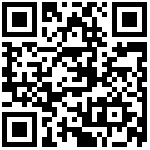You can move a blacklist contact to a Local Directory. Incoming calls from this contact will not be rejected automatically.
Procedure
- Navigate to Menu > PhoneBook > Blacklist.
- Highlight the desired contact, and then select Option.
- Select Add to Contact list.
The phone prompts you whether to move to contact. - Select OK.
You can also do the setting on web interface.
Procedure
- Navigate to Phone > Phone Book > Blacklist.
- check ticks on the desired lines.
- Select Move to phone book > Save&Apply.
Author:admin Create time:2023-08-21 11:05
Last editor:admin Update time:2025-03-10 10:42
Last editor:admin Update time:2025-03-10 10:42