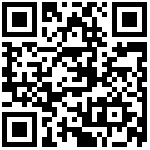When you delete a contact group, the contacts in the group will not be deleted. You can view the contacts in All Contacts list.
Procedure
- Select Dir or navigate to Menu > PhoneBook > Local Contacts.
- Highlight the desired group.
- Select Option > Delete.
The phone prompts you whether to delete the group. - Select OK.
You can also do the setting on web interface.
Procedure
- Navigate to Phone > Phone Book > Group Name.
- Choose the desired group.
- Select Delete.
- Navigate to Save&Apply.
Author:admin Create time:2023-08-18 17:30
Last editor:admin Update time:2025-03-10 10:42
Last editor:admin Update time:2025-03-10 10:42