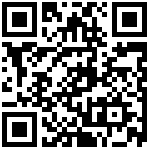You can set an NTP time server for the desired area as required. The NTP time server address can be offered by the DHCP server or configured manually.
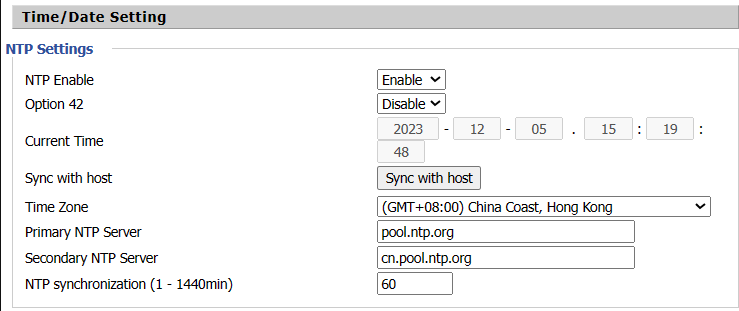
The following table lists the parameters you can use to configure the NTP.
| Parameter | NTPEnable |
|---|---|
| Description | It enables or disables the ATA to obtain the NTP function.When the ATA is connected to the Internet and can access the Internet, the NTP function is used to automatically obtain the network time. |
| Permitted Values | 0-Disable 1-Enable |
| Default | 1 |
| Web UI | Administration > Management > Time/Date Setting > NTP Settings > NTP Settings |
| Parameter | DBID_NTP_OPTION42_ENABLED |
|---|---|
| Description | It configures the priority for the ATA to use the NTP server address offered by the DHCP server. |
| Permitted Values | 0-Disable 1-Enable |
| Default | 0 |
| Web UI | Administration > Management > Time/Date Setting > NTP Settings > Option 42 |
| Parameter | NTPServerIP |
|---|---|
| Description | It configures the IP address or the domain name of the primary NTP server. |
| Permitted Values | String |
| Default | pool.ntp.org |
| Web UI | Administration > Management > Time/Date Setting > NTP Settings > Primary NTP Server |
| Parameter | SecondNTPServerIP |
|---|---|
| Description | It configures the IP address or the domain name of the secondary NTP server. If the primary NTP server is not configured by the parameter “NTPServerIP”, or cannot be accessed, the phone will request the time and date from the secondary NTP server. |
| Permitted Values | String |
| Default | cn.pool.ntp.org |
| Web UI | Administration > Management > Time/Date Setting > NTP Settings > Secondary NTP Server |
| Parameter | NTPSync |
|---|---|
| Description | It configures the interval (in minutes) at which the phone updates time and date from the NTP server. |
| Permitted Values | Integer range from 1 to 1440 |
| Default | 60 |
| Web UI | Administration > Management > Time/Date Setting > NTP Settings > NTP synchronization (1 - 1440min) |
| Parameter | TZ |
|---|---|
| Description | It configures the time zone. |
| Permitted Values | UCT_-11 : (GMT-11:00) Midway Island, Samoa UCT_-10 : (GMT-10:00) Hawaii NAS_-09 : (GMT-09:00) Alaska PST_-08 : (GMT-08:00) Pacific Time MST_-07 : (GMT-07:00) Mountain Time MSA_-07 : (GMT-07:00) Arizona CST_-06 : (GMT-06:00) Central Time UCT_-06 : (GMT-06:00) Middle America UCT_-05 : (GMT-05:00) Indiana East, Colombia EST_-05 : (GMT-05:00) Eastern Time UCT_-04:30 : (GMT-04:30) Venezuela AST_-04 : (GMT-04:00) Atlantic Time, Brazil West UCT_-04 : (GMT-04:00) Guyana, Bolivia UCT_-03:30 : (GMT-03:30) Newfoundland EBS_-03 : (GMT-03:00) Brazil East, Greenland NOR_-02 : (GMT-02:00) Mid-Atlantic EUT_-01 : (GMT-01:00) Azores Islands UCT_000 : (GMT) Gambia, Liberia, Morocco GMT_000 : (GMT) England, Portugal MET_001 : (GMT+01:00) Czech Republic, N MEZ_001 : (GMT+01:00) Germany, Sweden, Denmark, Norway UCT_001 : (GMT+01:00) Tunisia,Spain EET_002 : (GMT+02:00) Greece, Ukraine, Turkey SAS_002 : (GMT+02:00) South Africa IST_003 : (GMT+03:00) Iraq, Jordan, Kuwait MSK_003 : (GMT+03:00) Moscow UCT_004 : (GMT+04:00) Baku, Armenia and Iran UCT_005 : (GMT+05:00) Pakistan, Russia UCT_005:30 : (GMT+05:30) India UCT_006 : (GMT+06:00) Bangladesh, Russia UCT_007 : (GMT+07:00) Thailand, Russia CST_008 : (GMT+08:00) China Coast, Hong Kong CCT_008 : (GMT+08:00) Taipei SST_008 : (GMT+08:00) Singapore AWS_008 : (GMT+08:00) Australia (WA) JST_009 : (GMT+09:00) Japan, Korea KST_009 : (GMT+09:00) Korean UCT_010 : (GMT+10:00) Guam, Russia AES_010 : (GMT+10:00) Australia (QLD, TAS,NSW,ACT,VIC) UCT_011 : (GMT+11:00) Solomon Islands UCT_012 : (GMT+12:00) Fiji NZS_012 : (GMT+12:00) New Zealand |
| Default | CST_008 |
| Web UI | Administration > Management > Time/Date Setting > NTP Settings > Time Zone |
Author:admin Create time:2023-12-05 11:04
Last editor:admin Update time:2024-01-03 16:20
Last editor:admin Update time:2024-01-03 16:20