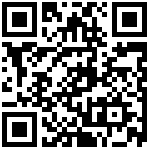You can upload or download config file in the following settings:
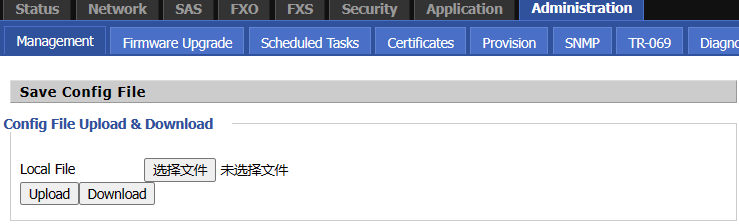
| Field Name | Description |
| Config file upload and download | Upload: click on browse, select file in the local, press the upload button to begin uploading files |
| Download: click to download, and then select contains the path to download the configuration file |
Upload Procedure
- Navigate to Administration > Management > Save Config File > Config File Upload & Download.
- Select the desired file from the 选择文件 field.
- Select Upload.
Download Procedure
- Navigate to Administration > Management > Save Config File > Config File Upload & Download.
- Select Download.
Author:admin Create time:2023-12-05 10:59
Last editor:admin Update time:2024-01-03 16:20
Last editor:admin Update time:2024-01-03 16:20