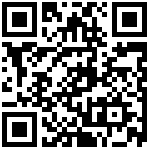This page is used to edit the route for Emergency State or Local Networking Mode. For SIP Trunk to PBX, you need to set another route group to carry FXO call to the PBX.
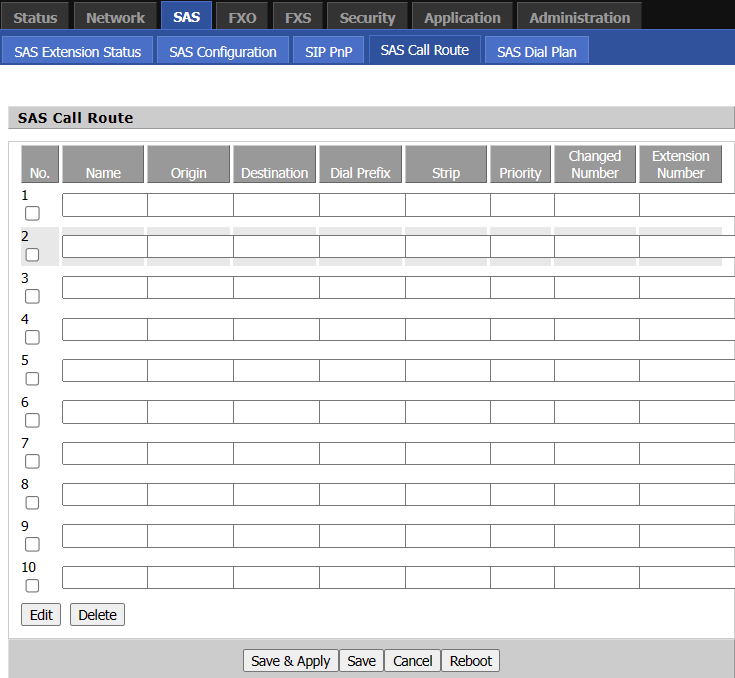
Add Procedure
- Navigate to SAS > SAS Call Route.
- Select a line and click Edit.
- Fill in the call route information.
- Select Apply and Save&Apply.
| Parameters | Introduction |
|---|---|
| Name | The name of the route, uniquely identified |
| Origin | The start of the route |
| Destination | The end of the route Reception: All calls from FXO will be forwarded to this extension Ringing Group: Upon receiving an FXO call, the extensions in ringing group will ring in sequence. Example: 1001,1002,1003 IVR: When turned on, the caller will hear a voice prompt to help dial, default selection Dial Time: FXO port ringing duration, effective only when Reception or Ringing group is enable |
| Dial Prefix | When a dialed number with this prefix is matched, the call is forwarded on the corresponding route |
| Strip | Define the first few digits of a dialed number as a dialing prefix, delete the prefix digits of dialed number |
| Priority | Route priority, when there is a conflict between two routes, execute the one with the higher priority, 0 is the highest level |
| Changed Number | All the incoming calls from this route will display the filled number |
| Parameter | sas_all_route_cfg |
|---|---|
| Permitted Values | Name1,Origin1,Destination1,DialPrefix1,Strip1,Priority1,Priority1,ChangedNumber1;Name2,Origin2,Destination2,DialPrefix2,Strip2,Priority2,Priority2,ChangedNumber2;,,,,,,;,,,,,,;,,,,,,;,,,,,,;,,,,,,;,,,,,,;,,,,,,;,,,,,,; For example: voip>pstn2,sip_trunk1,sas_exten,9,1,0,;,,,,,,;,,,,,,;,,,,,,;,,,,,,;,,,,,,;,,,,,,;,,,,,,;,,,,,,;,,,,,,; |
| Default | Blank |
| Web UI | SAS > SAS Call Route |
Author:admin Create time:2023-11-27 15:23
Last editor:admin Update time:2024-01-03 16:20
Last editor:admin Update time:2024-01-03 16:20