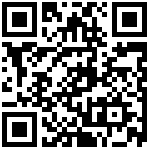This page is used to create the extension information sent through SIP PnP, SIP PnP support three methods of extension creation.
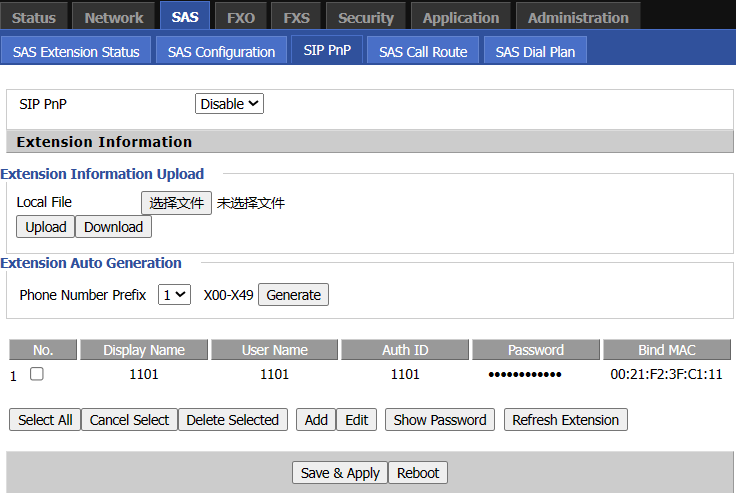
| Parameter | DBID_SAS_PNP_ENABLE |
|---|---|
| Description | It disables or enables to use SIP PnP function, when this is enable, extensions in SIP PnP will be distributed to the phones that send subscribe message. |
| Permitted Values | 0-Disable 1-Enable |
| Default | 0 |
| Web UI | SAS > SIP PnP > SIP PnP |
| Parameter | pbx_extension_users |
|---|---|
| Description | Assign an extension number to the IP phone with the mac address. |
| Permitted Values | Display Name1,User Name1,Auth ID1,Password1,Bind MAC1;Display Name2,User Name2,Auth ID2,Password2,Bind MAC2;… Display Name: Integer User Name: Integer Auth ID: Integer Password: String Bind MAC: MAC Address For example: pbx_extension_users=1101,1101,1101,password1101,0021f23fc111; |
| Default | 0 |
| Web UI | SAS > SIP PnP > Extension Information |
| Parameter | Description |
|---|---|
| Choose File | Select the extensions infomation file to upload, the format of the file is .csv |
| Upload | Click this button to upload the file, extension will be added automatically when file is uploaedd successfully |
| Download | Download the template file, the format is .csv |
| Phone number Prefix | Select the prefix number of the extensions |
| Generate | Click to generate 50 extension from X00-X49, when you click this button, all the extension information in this page before will be delete |
| Refresh Extension | Click to release the extension to distribute to another phone. |
Extension generation supports three ways: Auto Generate, Manual Creation, Extension Information Upload (account generation is only for distribution, not related to SAS functions).
| Method | Description |
|---|---|
| Auto Generate | You can choose a prefix number to create 50 extension from X00-X49, after clicking “Generate”, 50 extensions will be created automatically. The default password for extension is “Password+Extension number”. e.g. 600/Password600 |
| Manual Creation | You can click “Add” to crete a new extension or click “edit” to edit extensions one by one and. By filling the MAC Address of IP Phone in the blank”bind MAC”, thos extension will only be sent to specific IP Phone. |
| Extension Information Upload | You can download a template to fill in the extensions information and it can be identified by FTA5111 to create corresponding extension information. If you’re using 3CX PBX, you can directly export the extensions from 3CX and upload it. |
The PnP information will only be sent to the Flyingvoice phone by verifying MAC address header: 00:21:F2.
After the information is sent to a specific IP Phone, FTA5111 will record the MAC address, extension information, Proxy Server and other information to the flash drive to save after power failure.
Information distributed through SIP PnP are: Proxy Server, Outbound Server (the actual value of the distribution is the IP address of FTA5111), Display name, User Name, Auth ID, Password and so on.
Note:
1.Password in SIP PnP is meaningless for local networking mode, the local database does not verify the password. Only if you wish to send the configuration via SIP PnP and use it with the Local PBX or Cloud PBX, you need to synchronize the password with the registered password of the PBX.
2.FTA5111 will create a database when extension information is created for quick respond to register and to maintain the call in emergency mode.
Last editor:admin Update time:2024-01-03 16:20