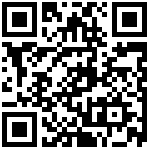On this part, you can configure loop current, impedance matching, CID service and so on.
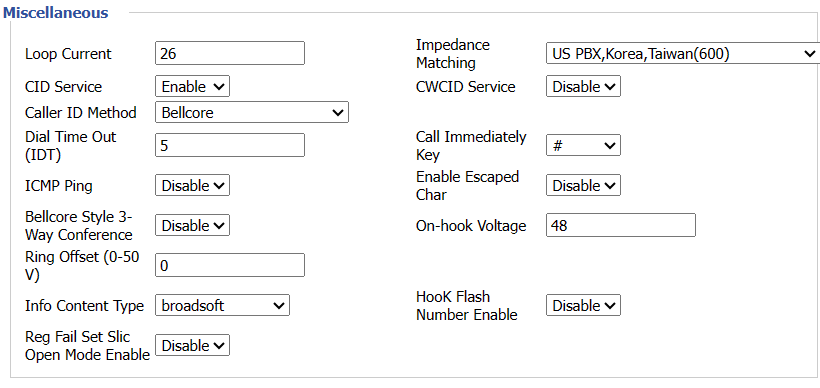
| Parameter | DBID_CODEC_LOOP_CURRENT |
|---|---|
| Description | |
| Permitted Values | Integer |
| Default | 26 |
| Web UI | FXS > Preferences > Miscellaneous > Loop Current |
| Parameter | DBID_IMPEDANCE_MATCHING |
|---|---|
| Description | |
| Permitted Values | 0-US PBX,Korea,Taiwan(600) 1-Standard(900) 2-Japan CO(600+1uF) 3-Bellcore(900+2.16uF) 4-CTR21(270+750 |
| Default | 0 |
| Web UI | FXS > Preferences > Miscellaneous > Impedance Matching |
| Parameter | DBID_SIP_CID_ENABLE |
|---|---|
| Description | It enables or disables the caller id. |
| Permitted Values | 0-Disable 1-Enable |
| Default | 1 |
| Web UI | FXS > Preferences > Miscellaneous > CID Service |
| Parameter | DBID_SIP_CWCID_ENABLE |
|---|---|
| Description | |
| Permitted Values | 0-Disable 1-Enable |
| Default | 0 |
| Web UI | FXS > Preferences > Miscellaneous > CWCID Service |
| Parameter | DBID_REGIONAL_CALLER_ID_METHOD |
|---|---|
| Description | It configures the caller ID mode of the FXS port. |
| Permitted Values | 0-Bellcore 1-DTMF(Finland) 2-DTMF(Denmark) 3-ETSI DTMF 4-ETSI DTMF With PR 5-ETSI DTMF After Ring 6-ETSI FSK 7-ETSI FSK With PR 8-DTMF(Brazilian) 9-DTMF(Denmark) With PR |
| Default | 0 |
| Web UI | FXS > Preferences > Miscellaneous > Caller ID Method |
| Parameter | DBID_IDT_TIME |
|---|---|
| Description | It configures the delay time (in seconds) for the phone to automatically dial out the entered phone number without pressing a send key. |
| Permitted Values | Integer |
| Default | 5 |
| Web UI | FXS > Preferences > Miscellaneous > Dial Time Out (IDT) |
| Parameter | DBID_DIAL_CHAR |
|---|---|
| Description | After entering a number, you can press the speed dial key to make a quick call without waiting. You can set the speed dial key to * or #. If it is disabled, the speed dial key cannot be used. |
| Permitted Values | 0-Disable 1-# 2-* |
| Default | 0 |
| Web UI | Phone > Preferences > Miscellaneous > Call Immediately Key |
| Parameter | DBID_ICMP_PING |
|---|---|
| Description | It enables or disables the ping feature of the phone. |
| Permitted Values | 0-Disable 1-Enable |
| Default | 1 |
| Web UI | FXS > Preferences > Miscellaneous > ICMP Ping |
| Parameter | DBID_ESCAPED_CHAR_ENABLE |
|---|---|
| Description | It enables or disables the phone to convert ASCII code into corresponding symbol. |
| Permitted Values | 0-Disable 1-Enable |
| Default | 0 |
| Web UI | FXS > Preferences > Miscellaneous > Enable Escaped Char |
| Parameter | DBID_BELLCORE_STYLE_CONFERENCE |
|---|---|
| Description | |
| Permitted Values | 0-Disable 1-Enable |
| Default | 0 |
| Web UI | FXS > Preferences > Miscellaneous > Bellcore Style 3-Way Conference |
| Parameter | DBID_CODEC_OPEN_VOLTAGE |
|---|---|
| Description | |
| Permitted Values | Integer |
| Default | 48 |
| Web UI | FXS > Preferences > Miscellaneous > On-hook Voltage |
| Parameter | DBID_REGIONAL_RING_OFFSET |
|---|---|
| Description | |
| Permitted Values | Integer between 0 and 50 |
| Default | 0 |
| Web UI | FXS > Preferences > Miscellaneous > Ring Offset (0-50 V) |
| Parameter | DBID_INFO_CONTENT_TYPE |
|---|---|
| Description | |
| Permitted Values | 0-broadsoft 1-hook-flash 2-telephone-event 3-dtmfinfo+xml 4-dtmf-relay |
| Default | 0 |
| Web UI | FXS > Preferences > Miscellaneous > Info Content Type |
| Parameter | DBID_HOOK_FLASH_NUMBER_ENABLE |
|---|---|
| Description | |
| Permitted Values | 0-Disable 1-Enable |
| Default | 0 |
| Web UI | FXS > Preferences > Miscellaneous > HooK Flash Number Enable |
| Parameter | DBID_REG_FAIL_SET_SLIC_OPEN_MODE_ENABLE |
|---|---|
| Description | |
| Permitted Values | 0-Disable 1-Enable |
| Default | 0 |
| Web UI | FXS > Preferences > Miscellaneous > Reg Fail Set Slic Open Mode Enable |
Author:admin Create time:2023-11-24 16:57
Last editor:admin Update time:2024-01-03 16:20
Last editor:admin Update time:2024-01-03 16:20