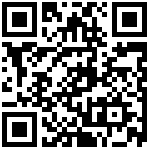You can configure all the feature code on this part.
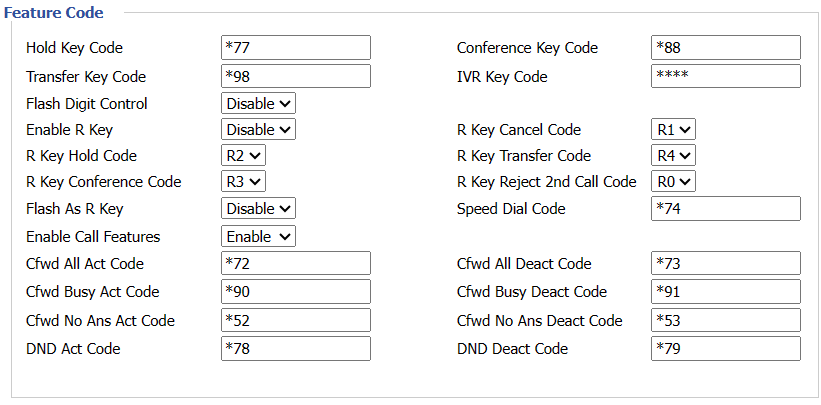
| Parameter | DBID_SAC_HOLD_CODE_VALUE |
|---|---|
| Description | It configures the feature code for holding a call. The call is held when you press the specified feature code. |
| Permitted Values | String |
| Default | *77 |
| Web UI | FXS > Preferences > Feature Code > Hold Key Code |
| Parameter | DBID_SAC_CONF_CODE_VALUEL |
|---|---|
| Description | It configures the feature code for starting an conference. The phone set up a conference when you press the specified feature code. |
| Permitted Values | String |
| Default | *88 |
| Web UI | FXS > Preferences > Feature Code > Conference Key Code |
| Parameter | DBID_SAC_BLIND_TRANSFER_CODE_VALUE |
|---|---|
| Description | It configures the feature code for transferring a call. The phone transfer a call when you press the specified feature code. |
| Permitted Values | String |
| Default | *98 |
| Web UI | FXS > Preferences > Feature Code > Transfer Key Code |
| Parameter | DBID_IVR_KEY_CODE |
|---|---|
| Description | It configures the feature code for entering an ivr. The phone enter an ivr when you press the specified feature code. |
| Permitted Values | String |
| Default | **** |
| Web UI | FXS > Preferences > Feature Code > IVR Key Code |
| Parameter | DBID_FLASH_DIGIT_CONTROL |
|---|---|
| Description | If it is enabled, the phone supports various call functions by tapping the fork spring. |
| Permitted Values | 0-Disable 1-Enable |
| Default | 0 |
| Web UI | FXS > Preferences > Feature Code > Flash Digit Control |
| Parameter | DBID_R_KEY_ENABLE |
|---|---|
| Description | If it is enabled, the R key can be used with the code. |
| Permitted Values | 0-Disable 1-Enable |
| Default | 0 |
| Web UI | FXS > Preferences > Feature Code > Enable R Key |
| Parameter | DBID_R_CANCEL_KEY_CODE |
|---|---|
| Description | |
| Permitted Values | 0-R0 1-R1 2-R2 3-R3 4=R4 5-R5 6-R6 7-R7 8-R8 9-R9 |
| Default | 1 |
| Web UI | FXS > Preferences > Feature Code > R Key Cancel Code |
| Parameter | DBID_R_HOLD_KEY_CODE |
|---|---|
| Description | It configures the feature code for holding a call. The call is held when you press R key and the specified feature code. |
| Permitted Values | 0-R0 1-R1 2-R2 3-R3 4=R4 5-R5 6-R6 7-R7 8-R8 9-R9 |
| Default | 2 |
| Web UI | FXS > Preferences > Feature Code > R Key Hold Code |
| Parameter | DBID_R_TRANSFER_KEY_CODE |
|---|---|
| Description | It configures the feature code for transferring a call. The phone transfer a call when you press R key and the specified feature code. |
| Permitted Values | 0-R0 1-R1 2-R2 3-R3 4=R4 5-R5 6-R6 7-R7 8-R8 9-R9 |
| Default | 4 |
| Web UI | FXS > Preferences > Feature Code > R Key Transfer Code |
| Parameter | DBID_R_CONF_KEY_CODE |
|---|---|
| Description | It configures the feature code for starting an conference. The phone set up a conference when you press R key and the specified feature code. |
| Permitted Values | 0-R0 1-R1 2-R2 3-R3 4=R4 5-R5 6-R6 7-R7 8-R8 9-R9 |
| Default | 3 |
| Web UI | FXS > Preferences > Feature Code > R Key Conference Code |
| Parameter | DBID_R_REJECT_KEY_CODE |
|---|---|
| Description | It configures the feature code for rejecting second call. The phone reject second call when you press R key and the specified feature code. |
| Permitted Values | 0-R0 1-R1 2-R2 3-R3 4=R4 5-R5 6-R6 7-R7 8-R8 9-R9 |
| Default | 0 |
| Web UI | FXS > Preferences > Feature Code > R Key Reject 2nd Call Code |
| Parameter | DBID_FLASH_AS_R_KEY_ENABLE |
|---|---|
| Description | If it is enabled, you can use the code of the call function on a phone with the R key or FLASH key. |
| Permitted Values | 0-Disable 1-Enable |
| Default | 0 |
| Web UI | FXS > Preferences > Feature Code > Flash As R Key |
| Parameter | DBID_SAC_SPD_ACT_VALUE |
|---|---|
| Description | It configures the speed dial feature code. |
| Permitted Values | String |
| Default | *74 |
| Web UI | FXS > Preferences > Feature Code > Speed Dial Code |
| Parameter | DBID_SAC_CFWD_ALL_ACT_VALUE |
|---|---|
| Description | It configures the always forward on code to activate the server-side always forward feature. The phone will send the always forward on code and the pre-configured destination number (configured by the parameter “DBID_TRAN_UN_ALL_NUMBER”) to the server when you activate always forward feature on a phone basis. |
| Permitted Values | String |
| Default | *72 |
| Web UI | FXS > Preferences > Feature Code > Cfwd All Act Code |
| Parameter | DBID_SAC_CFWD_BUSY_ACT_VALUE |
|---|---|
| Description | It configures the always forward off code to deactivate the server-side always forward feature. The phone will send the always forward off code to the server when you deactivate always forward feature on a phone basis. |
| Permitted Values | String |
| Default | *73 |
| Web UI | FXS > Preferences > Feature Code > Cfwd All Deact Code |
| Parameter | DBID_SAC_CFWD_BUSY_ACT_VALUE |
|---|---|
| Description | It configures the busy forward on code to activate the server-side busy forward feature. The phone will send the busy forward on code and the pre-configured destination number (configuredby the parameter “DBID_TRAN_BUSY_NUMBER”) to the server when you activate the busy forward feature on a phone basis. |
| Permitted Values | String |
| Default | *90 |
| Web UI | FXS > Preferences > Feature Code > Cfwd Busy On Code |
| Parameter | DBID_SAC_CFWD_BUSY_DEACT_VALUE |
|---|---|
| Description | It configures the busy forward off code to deactivate the server-side busy forward feature. The phone will send the busy forward off code to the server when you deactivate the busy forward feature on a phone basis. |
| Permitted Values | String |
| Default | *91 |
| Web UI | FXS > Preferences > Feature Code > Cfwd Busy Off Code |
| Parameter | DBID_SAC_CFWD_NOANS_ACT_VALUE |
|---|---|
| Description | It configures the no answer forward on code to activate the server-side no answer forward feature. The phone will send the no answer forward on code and the pre-configured destination number (configured by the parameter “DBID_TRAN_NO_ANSWER_NUMBER”) to the server when you activate the no answer forward feature on a phone basis. |
| Permitted Values | String |
| Default | *52 |
| Web UI | FXS > Preferences > Feature Code > Cfwd No Ans Act Code |
| Parameter | DBID_SAC_CFWD_NOANS_DEACT_VALUE |
|---|---|
| Description | It configures the no answer forward off code to deactivate the server-side no answer forward feature. The phone will send the no answer forward off code to the server when you deactivate the no answer forward feature on a phone basis. |
| Permitted Values | String |
| Default | *53 |
| Web UI | FXS > Preferences > Feature Code > Cfwd No Ans Deact Code |
| Parameter | DBID_SAC_DND_ACT_VALUE |
|---|---|
| Description | It configures the DND on code to activate the server-side DND feature. The phone will send the DND on code to the server when you activate the DND feature on the phone. |
| Permitted Values | String |
| Default | *78 |
| Web UI | FXS > Preferences > Feature Code > DND Act Code |
| Parameter | DBID_SAC_DND_DEACT_VALUE |
|---|---|
| Description | It configures the DND off code to deactivate the server-side DND feature. The phone will send the DND off code to the server when you deactivate the DND feature on the phone. |
| Permitted Values | String |
| Default | *79 |
| Web UI | FXS > Preferences > Feature Code > DND Deact Code |
Author:admin Create time:2023-11-24 16:08
Last editor:admin Update time:2024-01-03 16:20
Last editor:admin Update time:2024-01-03 16:20