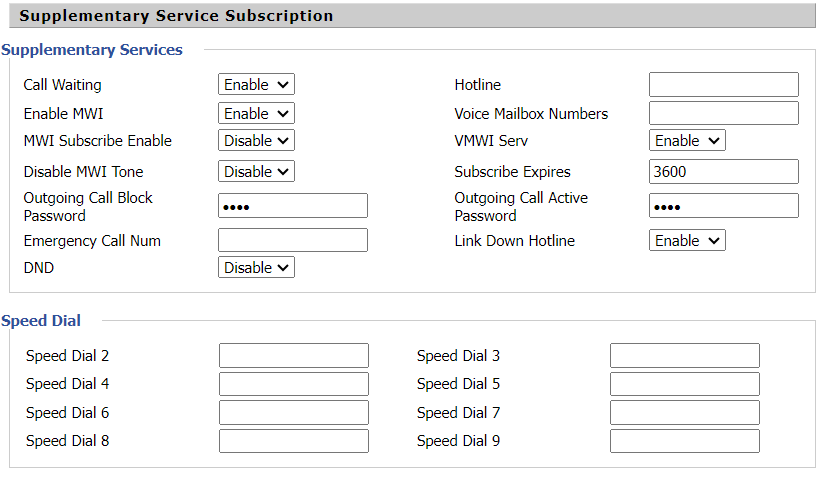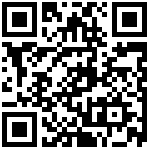The following table lists the parameters you can use to configure the supplementary services.
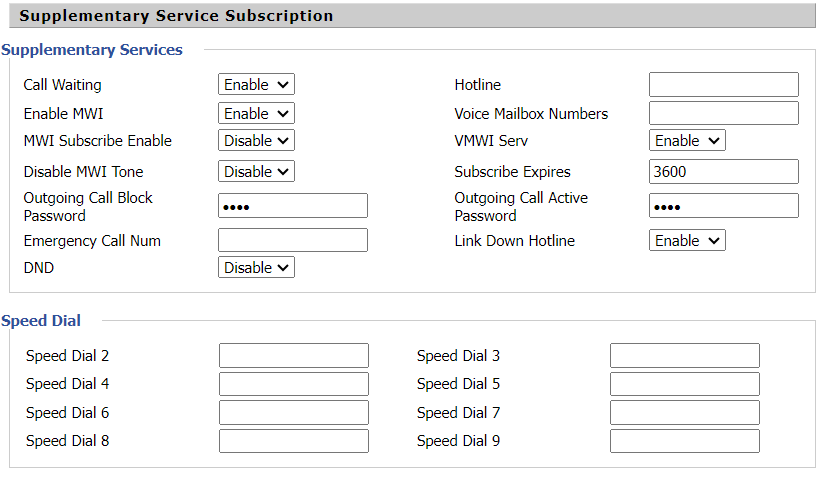
| Parameter |
DBID_SIP_CALLWAITING_ENABLE |
| Description |
It enables or disables the call waiting feature. |
| Permitted Values |
0-Disable
1-Enable |
| Default |
1 |
| Web UI |
FXS > Line 1 > Supplementary Service Subscription > Supplementary Services > Call Waiting |
| Parameter |
DBID_HOTLINE_NUMBER |
| Description |
It configures the hotline number and extended time that the phone automatically dials out when you lift the handset.
For example, 8001T5 indicates the interval of T, followed by the delay time (in units of s) |
| Permitted Values |
String |
| Default |
Blank |
| Web UI |
FXS > Line 1 > Supplementary Service Subscription > Supplementary Services > Hotline |
| Parameter |
DBID_ENABLE_AUDIO_MB |
| Description |
It enables or disables the MWI alert to indicate that you have an unread voice mail message. |
| Permitted Values |
0-Disable
1-Enable |
| Default |
1 |
| Web UI |
FXS > Line 1 > Supplementary Service Subscription > Supplementary Services > Enable MWI |
| Parameter |
DBID_WMI_PHONE |
| Description |
It configures the voice mail number. |
| Permitted Values |
String |
| Default |
Blank |
| Web UI |
FXS > Line 1 > Supplementary Service Subscription > Supplementary Services > Voice Mailbox Numbers |
| Parameter |
DBID_SIP_MWI_SUB_ENABLE |
| Description |
It enables or disables the phone to subscribe to the message waiting indicator. |
| Permitted Values |
0-Disable, the server automatically sends a message-summary NOTIFY in a new dialog each time the MWI status changes. (This requires server support).
1-Enable, the phone will send a SUBSCRIBE message to the server for message-summary updates. |
| Default |
0 |
| Web UI |
FXS > Line 1 > Supplementary Service Subscription > Supplementary Services > MWI Subscribe Enable |
| Parameter |
DBID_SIP_VMWI_ENABLE |
| Description |
It enables or disables the phone to subscribe to the message waiting indicator. |
| Permitted Values |
0-Disable
1-Enable |
| Default |
1 |
| Web UI |
FXS > Line 1 > Supplementary Service Subscription > Supplementary Services > VMWI Serv |
| Parameter |
DBID_MWITONE_DISABLE |
| Description |
It disables or enables the MWI tone. |
| Permitted Values |
0-Disable
1-Enable |
| Default |
0 |
| Web UI |
FXS > Line 1 > Supplementary Service Subscription > Supplementary Services > Disable MWI Tone |
| Parameter |
DBID_SIP_SUBSCRIBE_EXPIRES |
| Description |
It configures the MWI subscribe expires. |
| Permitted Values |
Integer |
| Default |
3600 |
| Web UI |
FXS > Line 1 > Supplementary Service Subscription > Supplementary Services > Subscribe Expires |
| Parameter |
|
| Description |
|
| Permitted Values |
String |
| Default |
|
| Web UI |
FXS > Line 1 > Supplementary Service Subscription > Supplementary Services > Outgoing Call Block Password |
| Parameter |
|
| Description |
|
| Permitted Values |
String |
| Default |
|
| Web UI |
FXS > Line 1 > Supplementary Service Subscription > Supplementary Services > Outgoing Call Active Password |
| Parameter |
EmergencyCallNumList |
| Description |
It configures the emergency outgoing call number, which can be used for emergency calls. |
| Permitted Values |
String |
| Default |
Blank |
| Web UI |
FXS > Line 1 > Supplementary Service Subscription > Supplementary Services > Emergency Call Num |
| Parameter |
DBID_LINK_DOWN_HOTLINE_ENABLE |
| Description |
|
| Permitted Values |
0-Disable
1-Enable |
| Default |
1 |
| Web UI |
FXS > Line 1 > Supplementary Service Subscription > Supplementary Services > Link Down Hotline |
| Parameter |
DBID_DND_ENABLE |
| Description |
It enables or disables DND (do not disturb) feature. |
| Permitted Values |
0-Disable
1-Enable |
| Default |
0 |
| Web UI |
FXS > Line 1 > Supplementary Service Subscription > Supplementary Services > DND |
| Parameter |
DBID_SPEED_DIAL2 |
| Description |
Enter the speed dial phone numbers. For example, press 2, phone dials 075526099365 directly |
| Permitted Values |
Phone number |
| Default |
Blank |
| Web UI |
FXS > Line 1 > Supplementary Service Subscription > Speed Dial > Speed Dial 2 |
| Parameter |
DBID_SPEED_DIAL3 |
| Description |
Enter the speed dial phone numbers. For example, press 3, phone dials 075526099365 directly |
| Permitted Values |
Phone number |
| Default |
Blank |
| Web UI |
FXS > Line 1 > Supplementary Service Subscription > Speed Dial > Speed Dial 3 |
| Parameter |
DBID_SPEED_DIAL4 |
| Description |
Enter the speed dial phone numbers. For example, press 4, phone dials 075526099365 directly |
| Permitted Values |
Phone number |
| Default |
Blank |
| Web UI |
FXS > Line 1 > Supplementary Service Subscription > Speed Dial > Speed Dial 4 |
| Parameter |
DBID_SPEED_DIAL5 |
| Description |
Enter the speed dial phone numbers. Dial *74 to active speed dial function.Then press the speed dial numbers, for example, press 5, phone dials 075526099365 directly |
| Permitted Values |
Phone number |
| Default |
Blank |
| Web UI |
FXS > Line 1 > Supplementary Service Subscription > Speed Dial > Speed Dial 5 |
| Parameter |
DBID_SPEED_DIAL6 |
| Description |
Enter the speed dial phone numbers. For example, press 6, phone dials 075526099365 directly |
| Permitted Values |
Phone number |
| Default |
Blank |
| Web UI |
FXS > Line 1 > Supplementary Service Subscription > Speed Dial > Speed Dial 6 |
| Parameter |
DBID_SPEED_DIAL7 |
| Description |
Enter the speed dial phone numbers. For example, press 7, phone dials 075526099365 directly |
| Permitted Values |
Phone number |
| Default |
Blank |
| Web UI |
FXS > Line 1 > Supplementary Service Subscription > Speed Dial > Speed Dial 7 |
| Parameter |
DBID_SPEED_DIAL8 |
| Description |
Enter the speed dial phone numbers. For example, press 8, phone dials 075526099365 directly. |
| Permitted Values |
Phone number |
| Default |
Blank |
| Web UI |
FXS > Line 1 > Supplementary Service Subscription > Speed Dial > Speed Dial 8 |
| Parameter |
DBID_SPEED_DIAL9 |
| Description |
Enter the speed dial phone numbers. For example, press 9, phone dials 075526099365 directly |
| Permitted Values |
Phone number |
| Default |
Blank |
| Web UI |
FXS > Line 1 > Supplementary Service Subscription > Speed Dial > Speed Dial 9 |
Author:admin Create time:2023-11-22 15:08
Last editor:admin Update time:2024-01-03 16:20