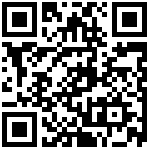Devices can add custom routing rules to communicate using different network interfaces using control IP.
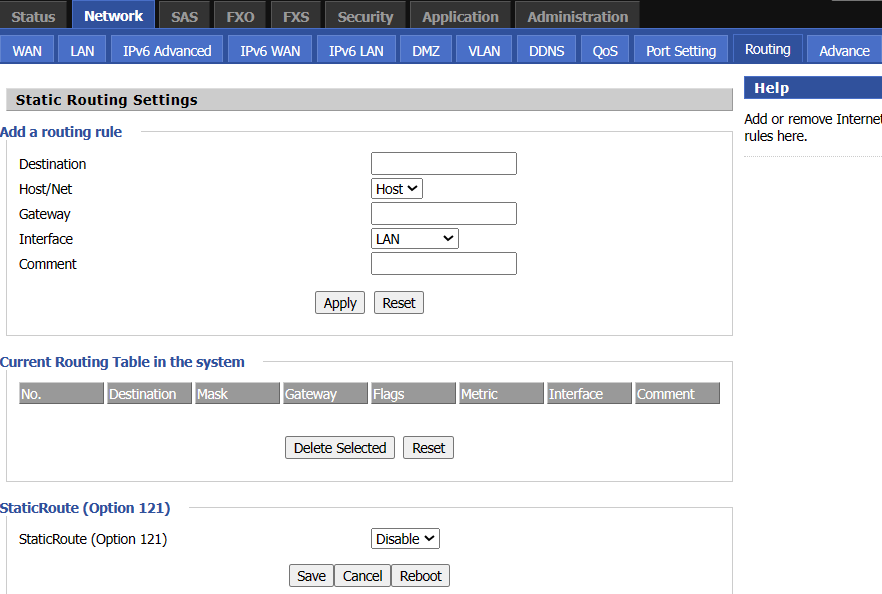
| Parameter | DBID_OPTION121_ENABLE |
|---|---|
| Description | If it is enabled, it configures classless static routes for DHCP clients in the IP address pool. |
| Permitted Values | 0-Disable 1-Enable |
| Default | 0 |
| Web UI | Network > Routing > StaticRoute (Option 121) |
| Parameter | RoutingRules |
|---|---|
| Description | Destination: It configures the destination address. Host/Net: Both Host and Net selection. Gateway: It configures the gateway. Subnet Mask: It configures the Subnet Mask. It only works when Host/Net is set to net. Interface: It configures the interface. Comment: It configures the Comment. |
| Permitted Values | Destination,Mask,Gateway,Interface,Unkown,Unkown,Comment Multiple rules are separated by “;” Destination: IP Address Mask: 255.255.255.255(when host/net is set to host); IP Address(when host/net is set to net) Gateway: IP Address Interface: LAN/INTERNET/VOICE/TR069/VPN Comment: String |
| Default | Blank |
| Web UI | Network > Routing > Add a routing rule > Destination Network > Routing > Add a routing rule > Gateway Network > Routing > Add a routing rule > Interface Network > Routing > Add a routing rule > Comment |
Author:admin Create time:2023-11-21 17:58
Last editor:admin Update time:2024-01-03 16:20
Last editor:admin Update time:2024-01-03 16:20