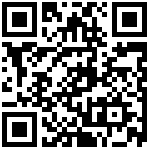FTA5111 currently supports three VPN modes for networking:PPTP, L2TP, and OpenVpn
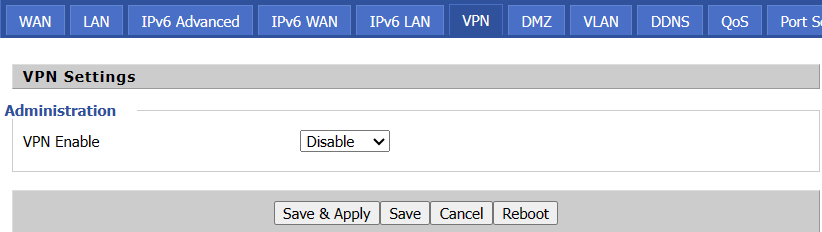
| Parameter | DBID_VPN_ENABLE |
|---|---|
| Description | It enables or disables the VPN feature. |
| Permitted Values | 0-Disable 1-PPTP 2-L2TP 3-OpenVPN |
| Default | 0 |
| Web UI | Network > VPN > VPN Enable |
PPTP
| Parameter | DBID_VPN_USER |
|---|---|
| Description | It configures the user name of the VPN server. It works only if “DBID_VPN_ENABLE” is set to 1(PPTP) or 2(L2TP). |
| Permitted Values | String |
| Default | Blank |
| Web UI | Network > VPN > User Name |
| Parameter | DBID_VPN_PWD |
|---|---|
| Description | It configures the password of the VPN server. It works only if “DBID_VPN_ENABLE” is set to 1(PPTP) or 2(L2TP). |
| Permitted Values | String |
| Default | Blank |
| Web UI | Network > VPN > Password |
| Parameter | DBID_VPN_INITSRV_IP |
|---|---|
| Description | It configures the L2TP or PPTP server address. It works only if “DBID_VPN_ENABLE” is set to 1(PPTP) or 2(L2TP). |
| Permitted Values | IP Address |
| Default | Blank |
| Web UI | Network > VPN > Initial Service IP |
| Parameter | DBID_VPN_DEFAULT_GW |
|---|---|
| Description | If it is enabled, the VPN network is used for transmission by default. |
| Permitted Values | 0-Disable 1-Enable |
| Default | 0 |
| Web UI | Network > VPN > VPN As Default Route |
L2TP
| Parameter | DBID_VPN_USER |
|---|---|
| Description | It configures the user name of the VPN server. It works only if “DBID_VPN_ENABLE” is set to 1(PPTP) or 2(L2TP). |
| Permitted Values | String |
| Default | Blank |
| Web UI | Network > VPN > User Name |
| Parameter | DBID_VPN_PWD |
|---|---|
| Description | It configures the password of the VPN server. It works only if “DBID_VPN_ENABLE” is set to 1(PPTP) or 2(L2TP). |
| Permitted Values | String |
| Default | Blank |
| Web UI | Network > VPN > Password |
| Parameter | DBID_VPN_INITSRV_IP |
|---|---|
| Description | It configures the L2TP or PPTP server address. It works only if “DBID_VPN_ENABLE” is set to 1(PPTP) or 2(L2TP). |
| Permitted Values | IP Address |
| Default | Blank |
| Web UI | Network > VPN > Initial Service IP |
| Parameter | DBID_VPN_DEFAULT_GW |
|---|---|
| Description | If it is enabled, the VPN network is used for transmission by default. |
| Permitted Values | 0-Disable 1-Enable |
| Default | 0 |
| Web UI | Network > VPN > VPN As Default Route |
| Parameter | DBID_VPN_TUNNEL_HOSTNAME |
|---|---|
| Description | It configures the hostname of L2TP tunnel. It works only if “DBID_VPN_ENABLE” is set to 2(L2TP). |
| Permitted Values | String |
| Default | Blank |
| Web UI | Network > VPN > L2TP Tunnel Name |
| Parameter | DBID_VPN_TUNNEL_L2TPPWD |
|---|---|
| Description | It configures the password of L2TP tunnel. It works only if “DBID_VPN_ENABLE” is set to 2(L2TP). |
| Permitted Values | String |
| Default | Blank |
| Web UI | Network > VPN > L2TP Tunnel Password |
| Parameter | DBID_VPN_EOGREENABLE |
|---|---|
| Description | EoGRE is used to encapsulate Ethernet data packets so that the encapsulated data packets can be transmitted over the IP network. The path through which encapsulated packets are transmitted on the network is called an EoGRE tunnel. It works only if “DBID_VPN_ENABLE” is set to 2(L2TP). |
| Permitted Values | 0-Disable 1-Enable |
| Default | 0 |
| Web UI | Network > VPN > L2TP Eogre |
| Parameter | DBID_VPN_AUTH_METHOD0 |
|---|---|
| Description | It works only if “DBID_VPN_ENABLE” is set to 2(L2TP). |
| Permitted Values | 0-Disable PAP 1-Enable PAP |
| Default | 0 |
| Web UI | Network > VPN > Authenfication method |
| Parameter | DBID_VPN_AUTH_METHOD1 |
|---|---|
| Description | It works only if “DBID_VPN_ENABLE” is set to 2(L2TP). |
| Permitted Values | 0-Disable CHAP 2-Enable CHAP |
| Default | 0 |
| Web UI | Network > VPN > Authenfication method |
| Parameter | DBID_VPN_AUTH_METHOD2 |
|---|---|
| Description | It works only if “DBID_VPN_ENABLE” is set to 2(L2TP). |
| Permitted Values | 0-Disable CHAPsv2 3-Enable CHAPsv2 |
| Default | 0 |
| Web UI | Network > VPN > Authenfication method |
| Parameter | DBID_VPN_AUTH_METHOD3 |
|---|---|
| Description | It works only if “DBID_VPN_ENABLE” is set to 2(L2TP). |
| Permitted Values | 0-Disable MSCHAPv2 4-Enable MSCHAPv2 |
| Default | 0 |
| Web UI | Network > VPN > Authenfication method |
| Parameter | DBID_VPN_BR_EOGRE_REMOTE_IP |
|---|---|
| Description | It works only if “DBID_VPN_ENABLE” is set to 2(L2TP). |
| Permitted Values | IP Address |
| Default | Blank |
| Web UI | Network > VPN > Eogre Remote Ip |
| Parameter | DBID_VPN_MPPE |
|---|---|
| Description | It works only if “DBID_VPN_ENABLE” is set to 2(L2TP) and “DBID_VPN_AUTH_METHOD3” is set to 4. |
| Permitted Values | 0-Disable 1-MPPE40 2-MPPE128 |
| Default | 0 |
| Web UI | Network > VPN > MPPE |
| Parameter | DBID_VPN_VLAN_ID |
|---|---|
| Description | It works only if “DBID_VPN_ENABLE” is set to 2(L2TP). |
| Permitted Values | Integer |
| Default | Blank |
| Web UI | Network > VPN > VLAN ID |
OpenVPN
| Parameter | OpenVPNTlSAuth |
|---|---|
| Description | It disable or enable TLS encryption authentication. It works only if “DBID_VPN_ENABLE” is set to 3(OpenVPN). |
| Permitted Values | 0-Disable 1-Enable |
| Default | 0 |
| Web UI | Network > VPN > OpenVPN TLS Auth |
| Parameter | OpenVPNTLSCrypt |
|---|---|
| Description | It disable or enable TLS encryption. It works only if “DBID_VPN_ENABLE” is set to 3(OpenVPN). |
| Permitted Values | 0-Disable 1-Enable |
| Default | 0 |
| Web UI | Network > VPN > OpenVPN TLS Crypt |
| Parameter | DBID_VPN_DEFAULT_GW |
|---|---|
| Description | If it is enabled, the VPN network is used for transmission by default. |
| Permitted Values | 0-Disable 1-Enable |
| Default | 0 |
| Web UI | Network > VPN > VPN As Default Route |
Author:admin Create time:2023-11-21 09:46
Last editor:admin Update time:2024-01-03 16:20
Last editor:admin Update time:2024-01-03 16:20