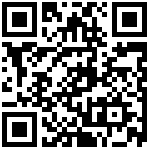This page allows you to set WAN configuration with different modes. Use the Connection Type drop down list to choose one WAN mode and then the corresponding page will be displayed.
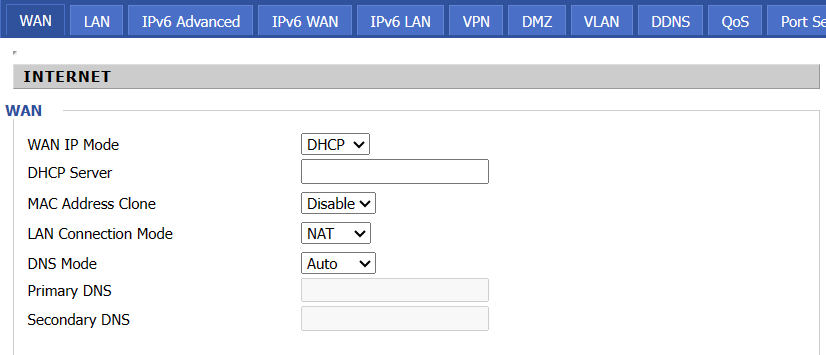
| Parameter | mwanConnectionMode |
|---|---|
| Description | It configures the Internet port type for IPv4 wired network. |
| Permitted Values | DHCP Static PPPoE |
| Default | DHCP |
| Web UI | Network > WAN > WAN IP Mode |
WAN IP Mode:
Static IP - Set the IP Address, Subnet Mask and Default Gateway provided by your ISP.
DHCP - IP Address, Subnet Mask and Default Gateway will be issued by the local DHCP Server.
PPPoE - Set the PPPoE Account and PPPoE Password provided by your ISP.
NAT - The product will be the same as a router.
Bridge - The LAN port is the same as the WAN port.
DHCP
The ATA has a built-in DHCP server that assigns private IP address to each local client.
The DHCP feature allows to the ATA to obtain an IP address automatically from a DHCP server. In this case, it is not necessary to assign an IP address to the client manually.
| Parameter | mwan_is_mac_clone |
|---|---|
| Description | If it is enabled, you can clone the MAC addresses of other devices or the PC and use the MAC address. |
| Permitted Values | 0-Disable 1-Enable |
| Default | 0 |
| Web UI | Network > WAN > MAC Address Clone |
| Parameter | mwan_dhcp_server |
|---|---|
| Description | It configures the IP Address of DHCP server. Note: It works only if “mwanConnectionMode” is set to DHCP |
| Permitted Values | IP Address |
| Default | Blank |
| Web UI | Network > WAN > DHCP Server |
| Parameter | mwan_nat_en |
|---|---|
| Description | It configures the connection mode of LAN port. |
| Permitted Values | 0-Bridge 1-NAT |
| Default | 1 |
| Web UI | Network > WAN > LAN Connection Mode |
| Parameter | mdns_mode |
|---|---|
| Description | It configures the IPv4 default gateway for the wired network. Note: It works only if “mwanConnectionMode” is set to DHCP and PPPoE. |
| Permitted Values | 0-Off, the phone will use the IPv4 DNS obtained from DHCP. 1-On, the phone will use manually configured static IPv4 DNS |
| Default | 0 |
| Web UI | Network > WAN > DNS Mode |
| Parameter | mwan_primary_dns |
|---|---|
| Description | It configures the primary IPv4 DNS server for the wired network. Note: It works only if “mwanConnectionMode” is set to DHCP and PPPoE. |
| Permitted Values | IPv4 Address |
| Default | Blank |
| Web UI | Network > WAN > Primary DNS |
| Parameter | mwan_secondary_dns |
|---|---|
| Description | It configures the secondary IPv4 DNS server for the wired network. Note: It works only if “mwanConnectionMode” is set to DHCP and PPPoE. |
| Permitted Values | IPv4 Address |
| Default | Blank |
| Web UI | Network > WAN > Secondary DNS |
Static
This configuration may be utilized when a user receives a fixed public IP address or a public subnet, namely multiple public IP addresses from the Internet providers. In most cases, a Cable service provider will offer a fixed public IP, while a DSL service provider will offer a public subnet.
If you have a public subnet, you can assign an IP address to the WAN interface.
| Parameter | mwan_is_mac_clone |
|---|---|
| Description | If it is enabled, you can clone the MAC addresses of other devices or the PC and use the MAC address. |
| Permitted Values | 0-Disable 1-Enable |
| Default | 0 |
| Web UI | Network > WAN > MAC Address Clone |
| Parameter | mwan_nat_en |
|---|---|
| Description | It configures the connection mode of LAN port. |
| Permitted Values | 0-Bridge 1-NAT |
| Default | 1 |
| Web UI | Network > WAN > LAN Connection Mode |
| Parameter | mwan_ipaddr |
|---|---|
| Description | It configures the IPv4 address for the wired network. Note: It works only if “mwanConnectionMode” is set to Static. |
| Permitted Values | IPv4 Address |
| Default | Blank |
| Web UI | Network > WAN > IP Address |
| Parameter | mwan_netmask |
|---|---|
| Description | It configures the IPv4 subnet mask for the wired network. Note: It works only if “mwanConnectionMode” is set to Static. |
| Permitted Values | Subnet Mask |
| Default | Blank |
| Web UI | Network > WAN > Subnet Mask |
| Parameter | mwan_gateway |
|---|---|
| Description | It configures the IPv4 default gateway for the wired network. Note: It works only if “mwanConnectionMode” is set to Static. |
| Permitted Values | IPv4 Address |
| Default | Blank |
| Web UI | Network > WAN > Default Gateway |
| Parameter | mwan_primary_dns |
|---|---|
| Description | It configures the primary IPv4 DNS server for the wired network. Note: It works only if “mwanConnectionMode” is set to DHCP and PPPoE. |
| Permitted Values | IPv4 Address |
| Default | Blank |
| Web UI | Network > WAN > Primary DNS |
| Parameter | mwan_secondary_dns |
|---|---|
| Description | It configures the secondary IPv4 DNS server for the wired network. Note: It works only if “mwanConnectionMode” is set to DHCP and PPPoE. |
| Permitted Values | IPv4 Address |
| Default | Blank |
| Web UI | Network > WAN > Secondary DNS |
PPPoE
PPPoE stands for Point-to-Point Protocol over Ethernet. It relies on two widely accepted standards: PPP and Ethernet. It connects users through an Ethernet to the Internet with a common broadband medium, such as a single DSL line, wireless device or cable modem. All the users over the Ethernet can share a common connection.
PPPoE is used for most of DSL modem users. All local users can share one PPPoE connection for accessing the Internet. Your service provider will provide you information about user name, password, and authentication mode.
| Parameter | mwan_is_mac_clone |
|---|---|
| Description | If it is enabled, you can clone the MAC addresses of other devices or the PC and use the MAC address. |
| Permitted Values | 0-Disable 1-Enable |
| Default | 0 |
| Web UI | Network > WAN > MAC Address Clone |
| Parameter | mwan_nat_en |
|---|---|
| Description | It configures the connection mode of LAN port. |
| Permitted Values | 0-Bridge 1-NAT |
| Default | 1 |
| Web UI | Network > WAN > LAN Connection Mode |
| Parameter | mdns_mode |
|---|---|
| Description | It configures the IPv4 default gateway for the wired network. Note: It works only if “mwanConnectionMode” is set to DHCP and PPPoE. |
| Permitted Values | 0-Off, the phone will use the IPv4 DNS obtained from DHCP. 1-On, the phone will use manually configured static IPv4 DNS |
| Default | 0 |
| Web UI | Network > WAN > DNS Mode |
| Parameter | mwan_primary_dns |
|---|---|
| Description | It configures the primary IPv4 DNS server for the wired network. Note: It works only if “mwanConnectionMode” is set to DHCP and PPPoE. |
| Permitted Values | IPv4 Address |
| Default | Blank |
| Web UI | Network > WAN > Primary DNS |
| Parameter | mwan_secondary_dns |
|---|---|
| Description | It configures the secondary IPv4 DNS server for the wired network. Note: It works only if “mwanConnectionMode” is set to DHCP and PPPoE. |
| Permitted Values | IPv4 Address |
| Default | Blank |
| Web UI | Network > WAN > Secondary DNS |
| Parameter | mwan_pppoe_user |
|---|---|
| Description | It configures the PPPoE account. Note: It works only if “mwanConnectionMode” is set to PPPoE. |
| Permitted Values | String |
| Default | Blank |
| Web UI | Network > WAN > PPPoE Account |
| Parameter | mwan_pppoe_pass |
|---|---|
| Description | It configures the PPPoE password. Note: It works only if “mwanConnectionMode” is set to PPPoE. |
| Permitted Values | String |
| Default | Blank |
| Web UI | Network > WAN > PPPoE Password |
| Parameter | mwan_pppoe_service_name |
|---|---|
| Description | It configures the PPPoE service name for PPPoE authentication. If it is empty, the service name is automatically detected. Note: It works only if “mwanConnectionMode” is set to PPPoE.Leave empty to resolve this field automatically. |
| Permitted Values | String |
| Default | Blank |
| Web UI | Network > WAN > Service Name |
| Parameter | mwan_pppoe_opmode |
|---|---|
| Description | It configures the PPPoE opretion mode. Note: It works only if “mwanConnectionMode” is set to PPPoE. |
| Permitted Values | KeepAlive OnDemand Manual |
| Default | 0 |
| Web UI | Network > WAN > Operation Mode |
| Parameter | mwan_pppoe_optime |
|---|---|
| Description | It configures intervals for sending KeepAlive packets. Note: It works only if “Operation Mode” is set to KeepAlive. |
| Permitted Values | Integer between 0 and 3600 seconds |
| Default | 5 |
| Web UI | Network > WAN > Keep Alive Redial Period (0-3600s) |
| Parameter | mwan_pppoe_idle_optime |
|---|---|
| Description | It configures the On Demand Idle Time. Note: It works only if “Operation Mode” is set to OnDemand. |
| Permitted Values | Integer between 0 and 60 minutes |
| Default | 5 |
| Web UI | Network > WAN > On Demand Idle Time (0-60m) |
| Parameter | mwan_num |
|---|---|
| Description | It configures the number of WAN connections. |
| Permitted Values | Integer |
| Default | 1 |
| Parameter | mwan_id |
|---|---|
| Description | It configures the id of WAN connections. For example, mwan_id=1 2 The id of the first connecton is 1 and the second connectin is 2. |
| Permitted Values | Integer |
| Default | 1 |
| Parameter | mwan_is_bridge |
|---|---|
| Description | It configures the LAN connection mode of WAN connections. For example, mwan_is_bridge=Route Bridge The LAN connection mode of the first connction is NAT and the second connection is Bridge. |
| Permitted Values | string |
| Default | Route |
| Parameter | mwan_is_bridge |
|---|---|
| Description | It configures the bridge type of WAN connections. For example, mwan_bridge_type=ip_br hardware_br The bridge type of the first connection is ip_br and the second connection is hardware_br. |
| Permitted Values | string |
| Default | ip_br |
Last editor:admin Update time:2024-07-12 13:44