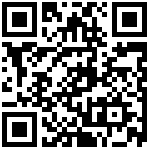TR-069 provides the possibility of auto configuration of internet access devices and reduces the cost of management. TR-069 (short for Technical Report 069) is a DSL Forum technical specification entitled CPE WAN Management Protocol (CWMP). It defines an application layer protocol for remote management of end-user devices. Using TR-069, the terminals establish connection with the Auto Configuration Servers (ACS) and get configured automatically.
Device Configuration using TR-069
The TR-069 configuration page is available under Administration menu.
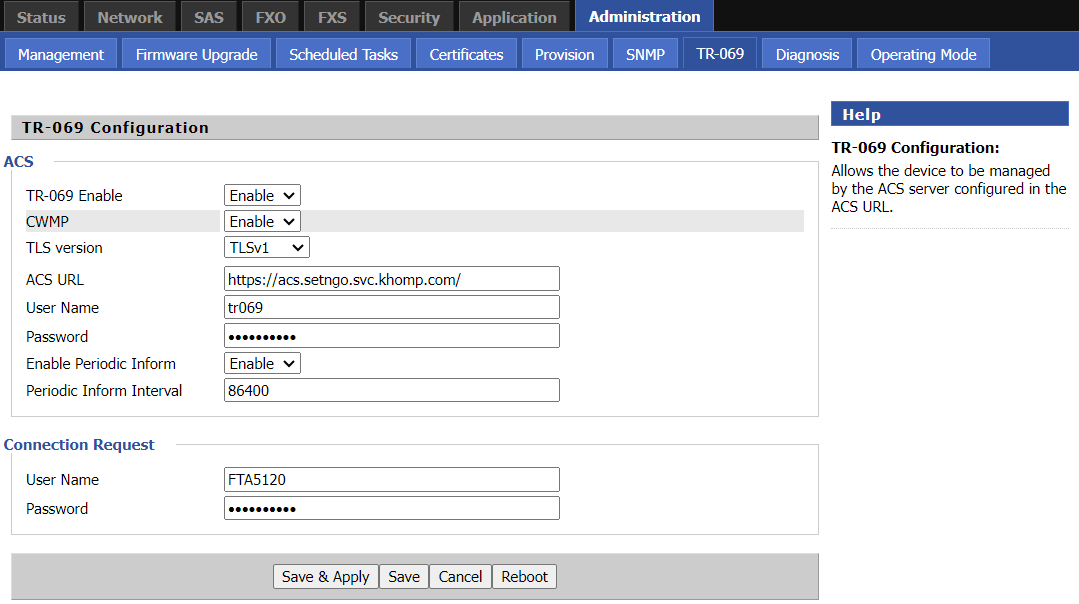
The following table lists the parameters you can use to configure TR-069.
| Parameter | DBID_TR_MODULE_ENABLE |
|---|---|
| Description | It enables or disables the TR-069 feature. |
| Permitted Values | 0-Disable 1-Enable |
| Default | 0 |
| Web UI | Administration > TR-069 > ACS > TR-069 Enable |
| Parameter | DBID_TR_CWMP_ENABLE |
|---|---|
| Description | It enables or disables the CWMP feature. |
| Permitted Values | 0-Disable 1-Enable |
| Default | 1 |
| Web UI | Administration > TR-069 > ACS > CWMP |
| Parameter | DBID_TR_SSL_VERSION |
|---|---|
| Description | It configures the version of TLS |
| Permitted Values | TLSv1 TLSv1_2 |
| Default | TLSv1 |
| Web UI | Administration > TR-069 > ACS > TLS version |
| Parameter | DBID_TR_ACS_URL |
|---|---|
| Description | It configures the access URL of the TR-069 ACS server. |
| Permitted Values | String |
| Default | Blank |
| Web UI | Administration > TR-069 > ACS > ACS URL |
| Parameter | DBID_TR_ACS_USER_NAME |
|---|---|
| Description | It configures the TR-069 ACS server user name used to authenticate the phone. Leave it blank if no authentication is required. |
| Permitted Values | String |
| Default | The SN number of the IP phone |
| Web UI | Administration > TR-069 > ACS > User Name |
| Parameter | DBID_TR_ACS_PWD |
|---|---|
| Description | It configures the TR-069 ACS server password used to authenticate the phone. Leave it blank if no authentication is required. |
| Permitted Values | String |
| Default | Blank |
| Web UI | Administration > TR-069 > ACS > Password |
| Parameter | DBID_TR_PERIODIC_INFORM_ENABLE |
|---|---|
| Description | It enables or disables the phone to periodically report its configuration information to the ACS server. |
| Permitted Values | 0-Disable 1-Enable |
| Default | 1 |
| Web UI | Administration > TR-069 > ACS > Periodic Inform Interval |
| Parameter | DBID_TR_PERIODIC_INFORM_INTERVAL |
|---|---|
| Description | It configures the interval (in seconds) at which the phone reports its configuration to the ACS server. Note: It works only if “DBID_TR_PERIODIC_INFORM_ENABLE” is set to 1 (Enable). |
| Permitted Values | Integer |
| Default | 3600 |
| Web UI | Administration > TR-069 > ACS > Periodic Inform Interval |
| Parameter | DBID_TR_CONNECT_USER_NAME |
|---|---|
| Description | It configures the user name used to authenticate the connection requests from the ACS server. |
| Permitted Values | String |
| Default | The model name of your device |
| Web UI | Administration > TR-069 > Connection Request > User Name |
| Parameter | DBID_TR_CONNECT_PWD |
|---|---|
| Description | It configures the password used to authenticate the connection requests from the ACS server. |
| Permitted Values | String |
| Default | |
| Web UI | Administration > TR-069 > ACS > Password |
Author:admin Create time:2023-11-16 15:03
Last editor:admin Update time:2024-01-03 16:20
Last editor:admin Update time:2024-01-03 16:20